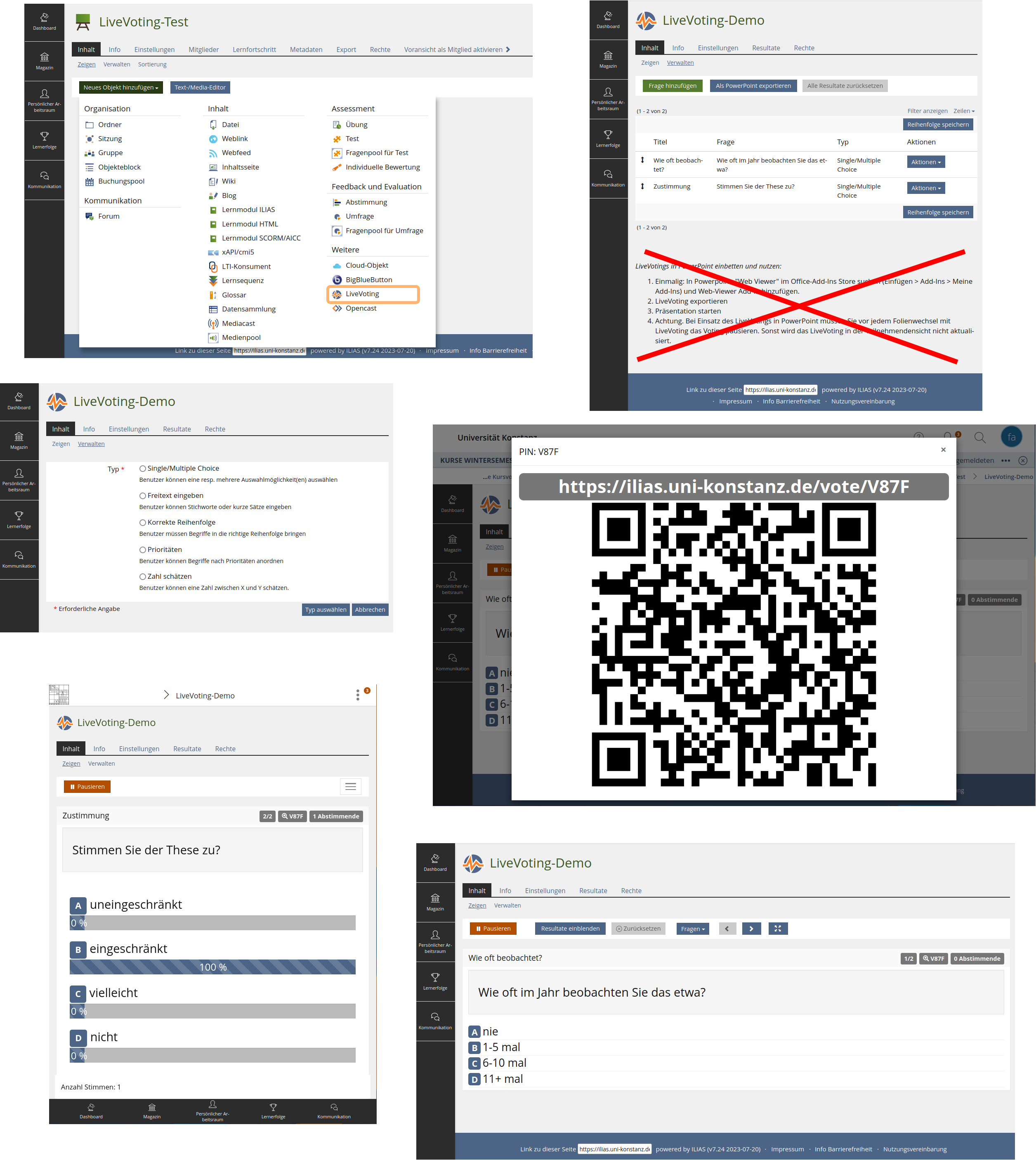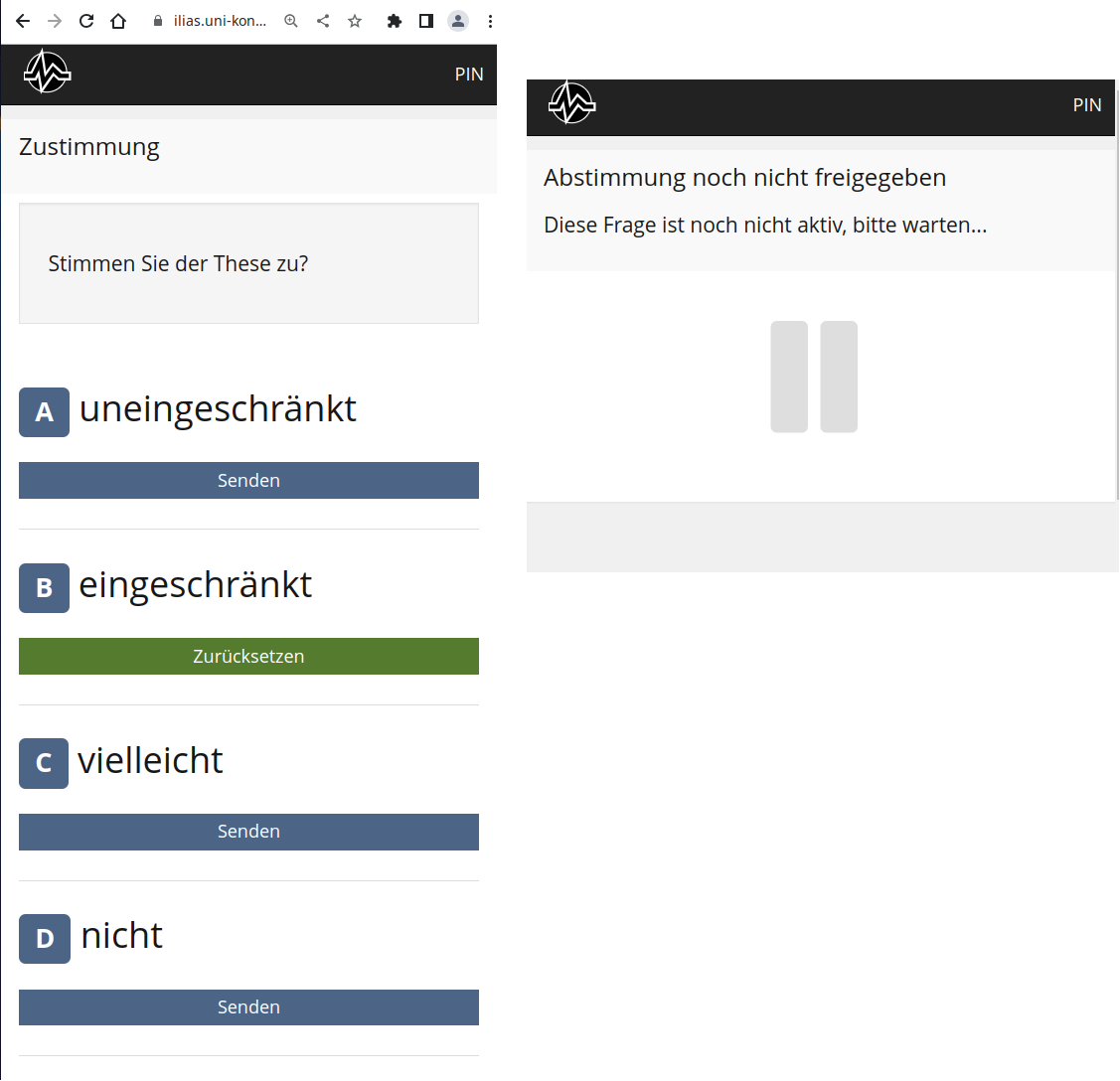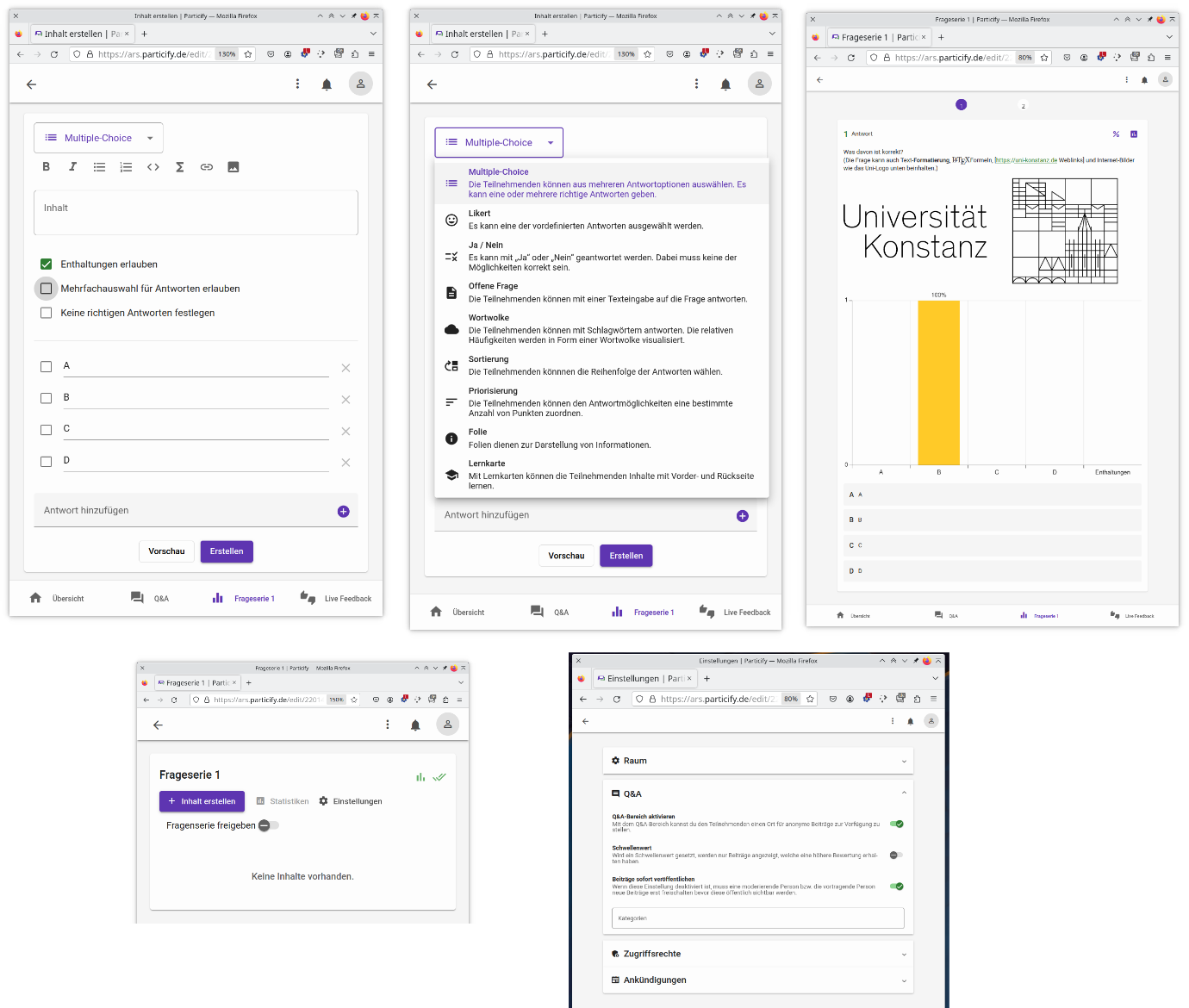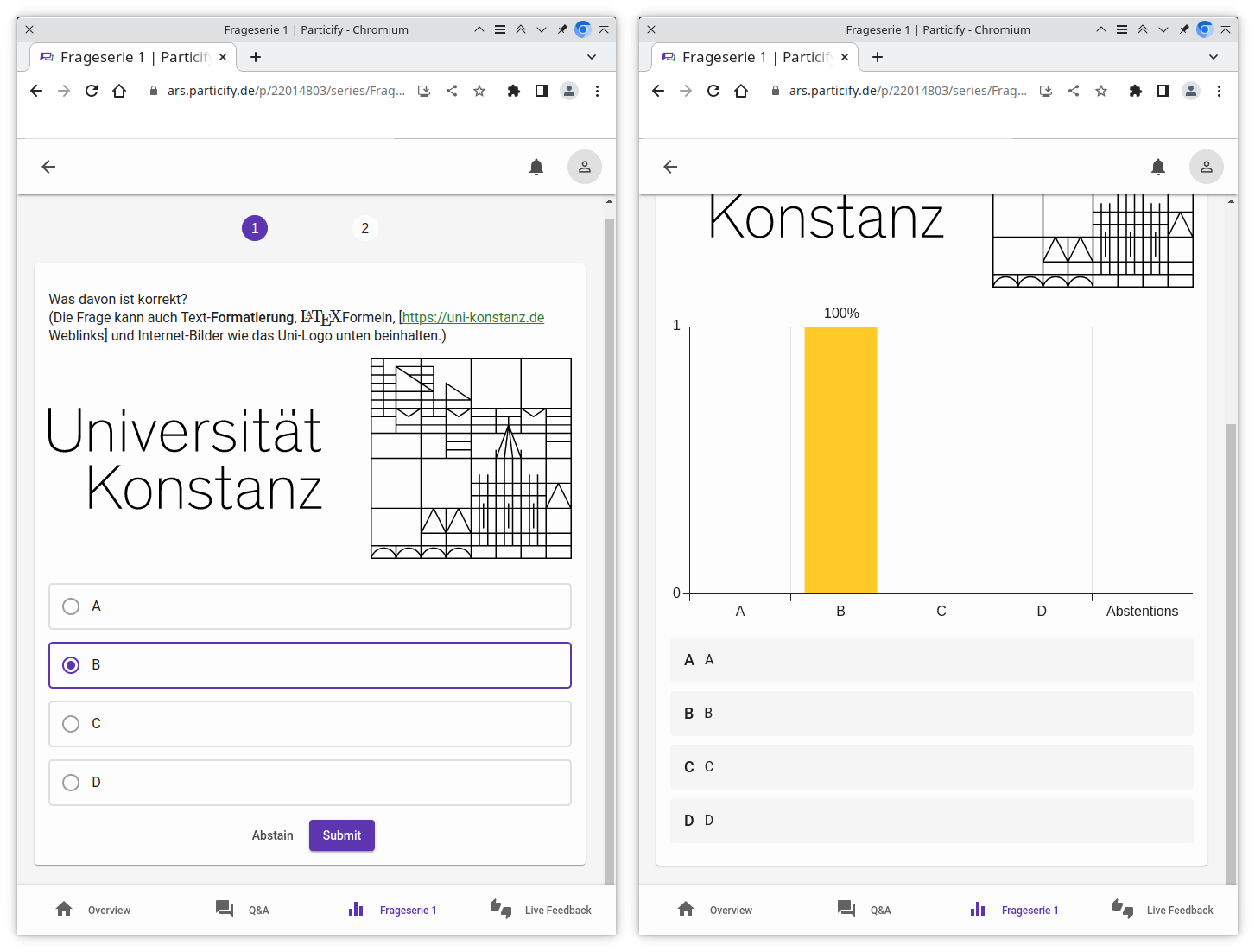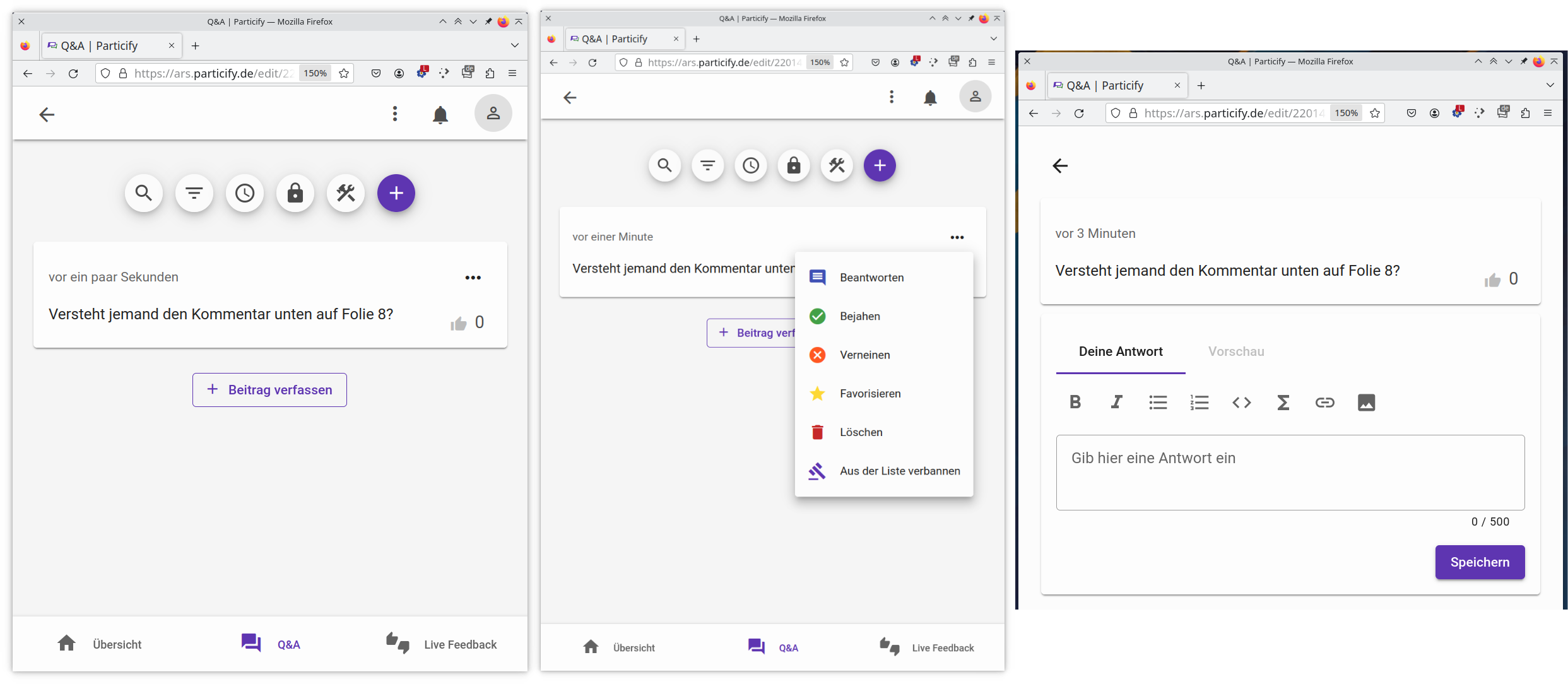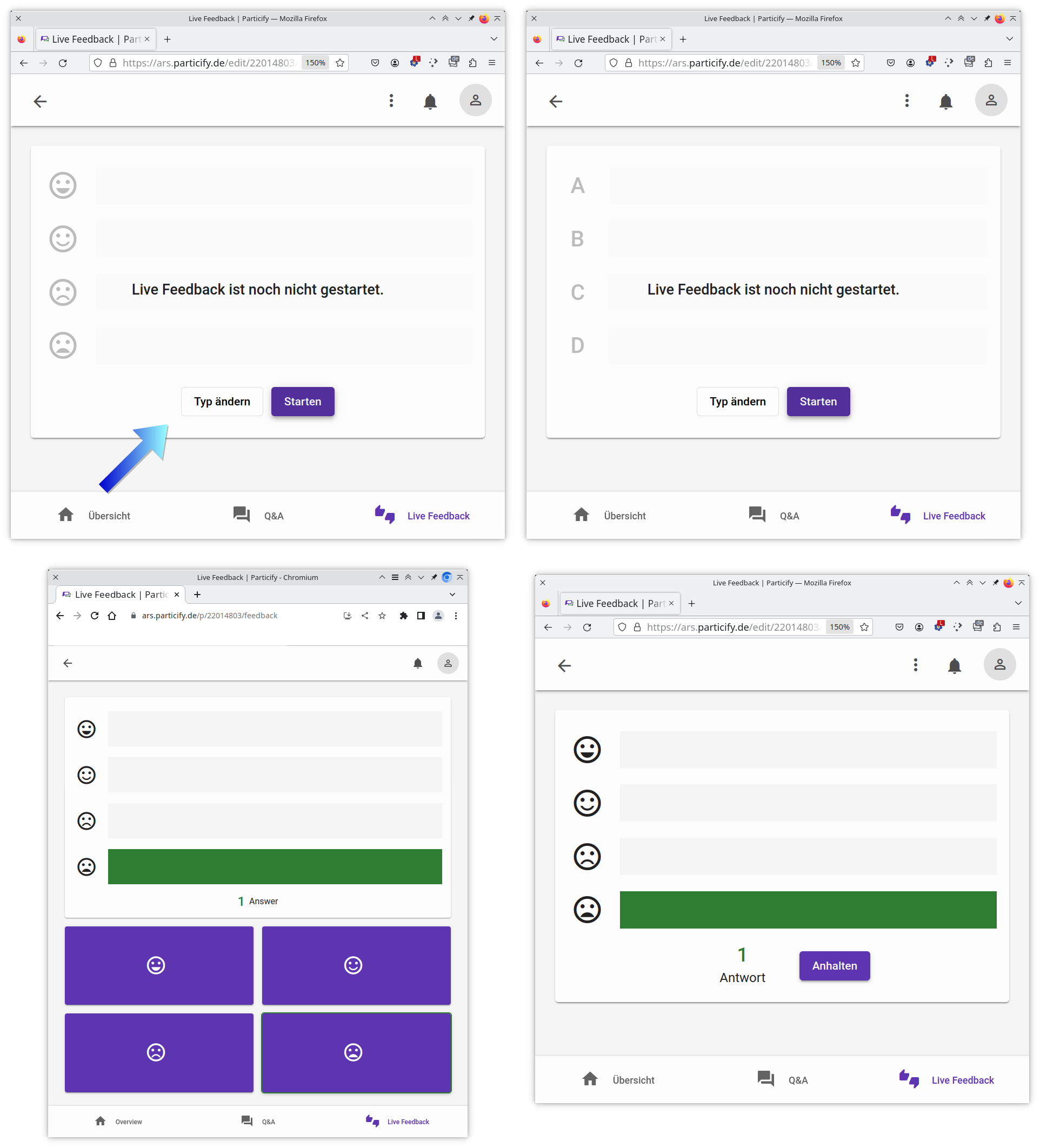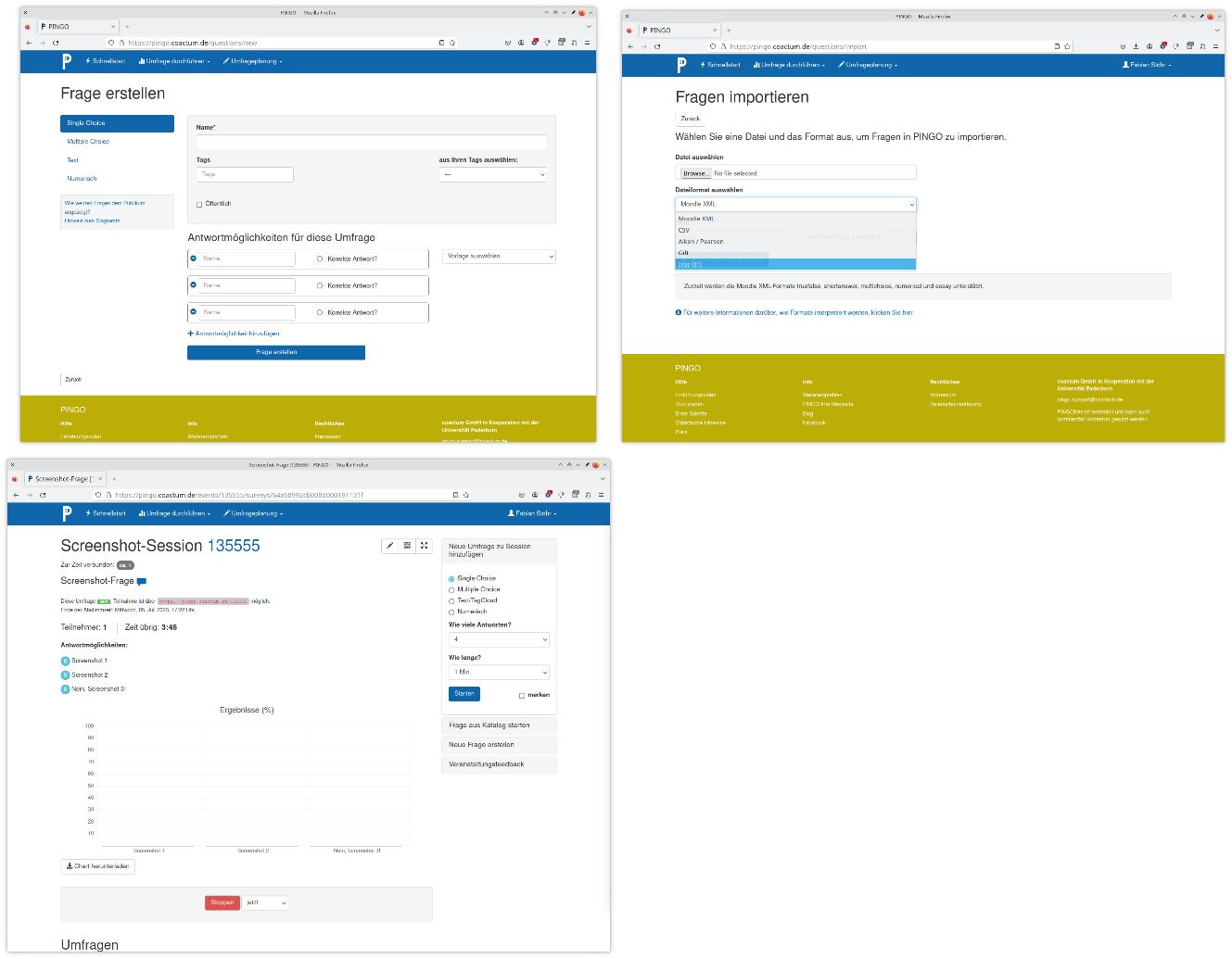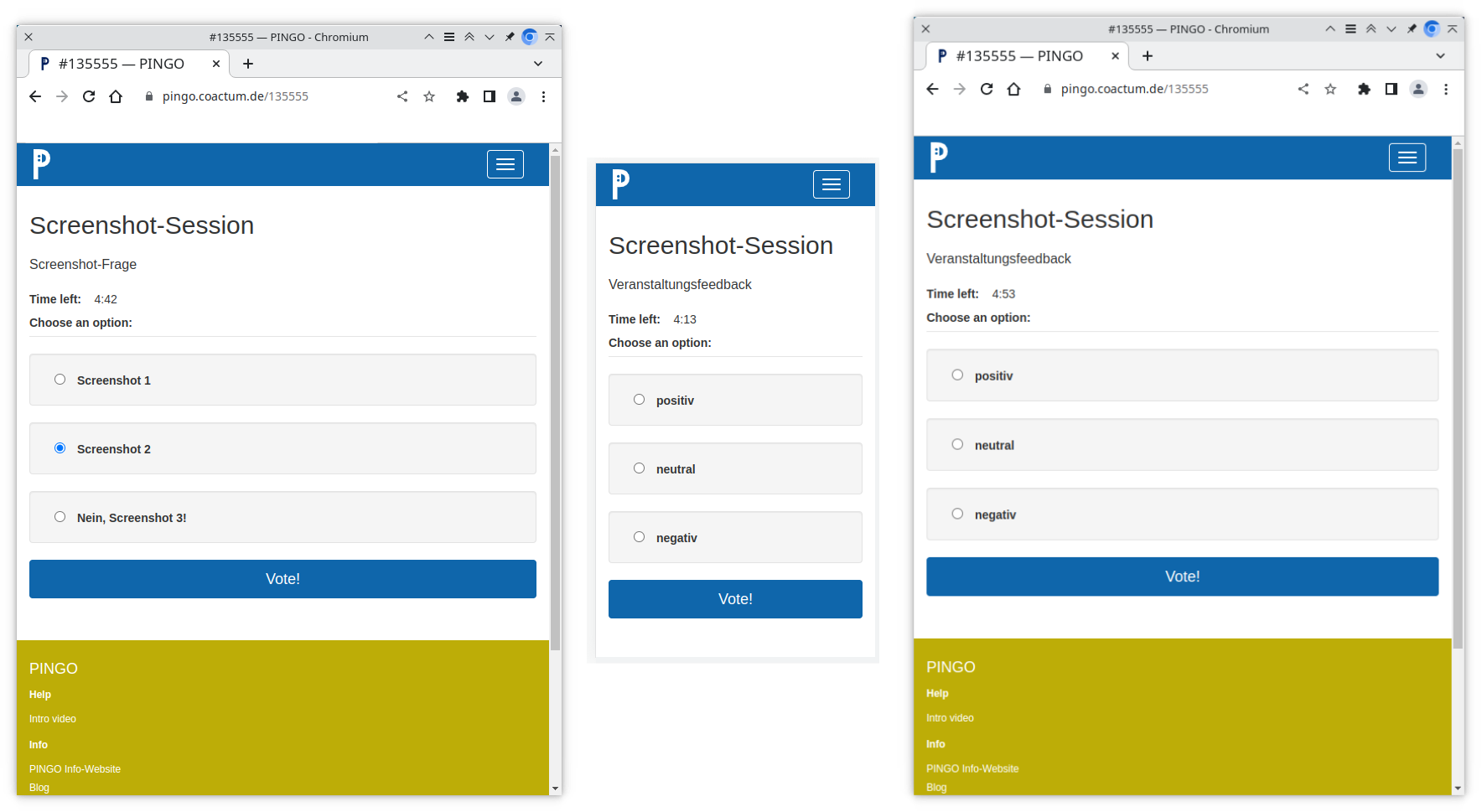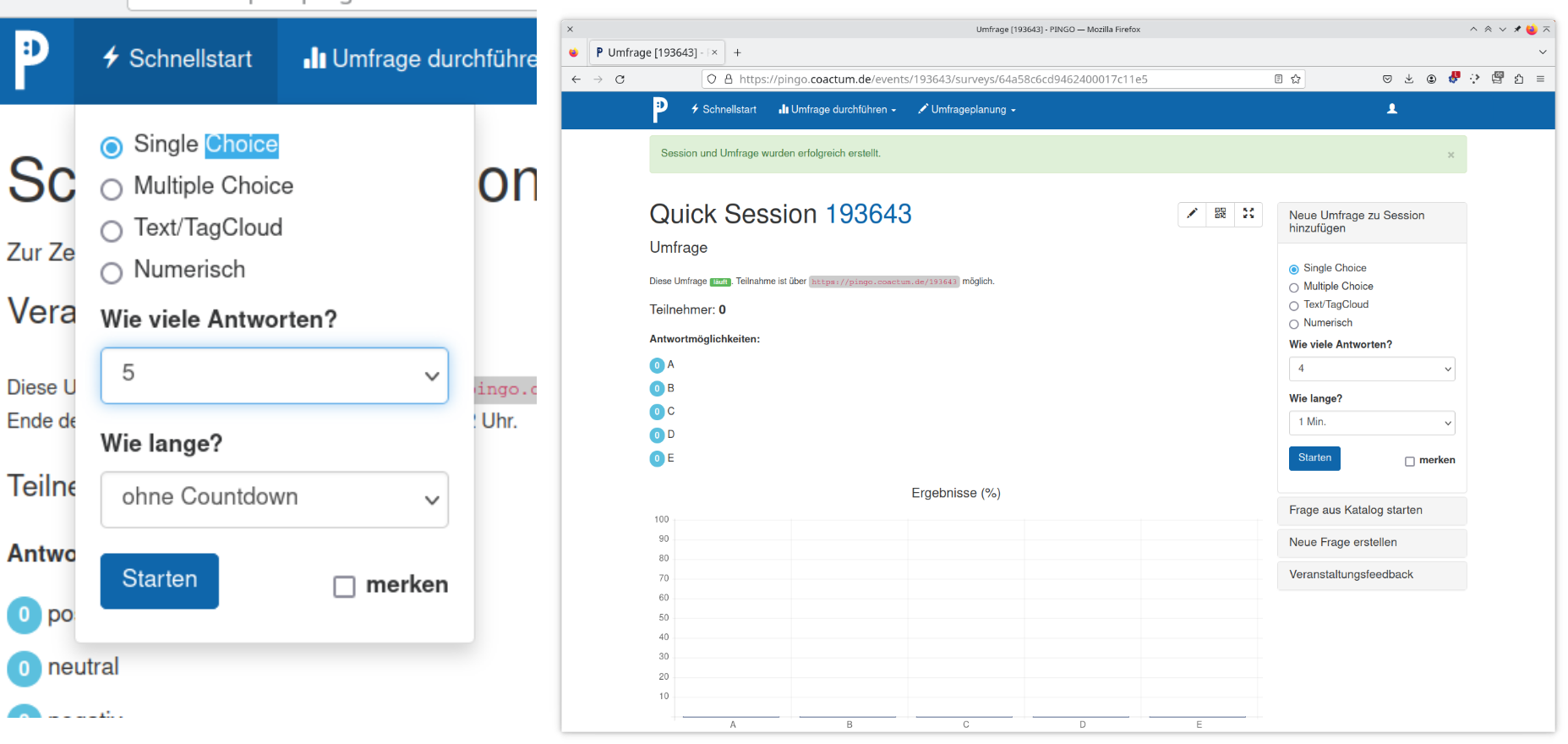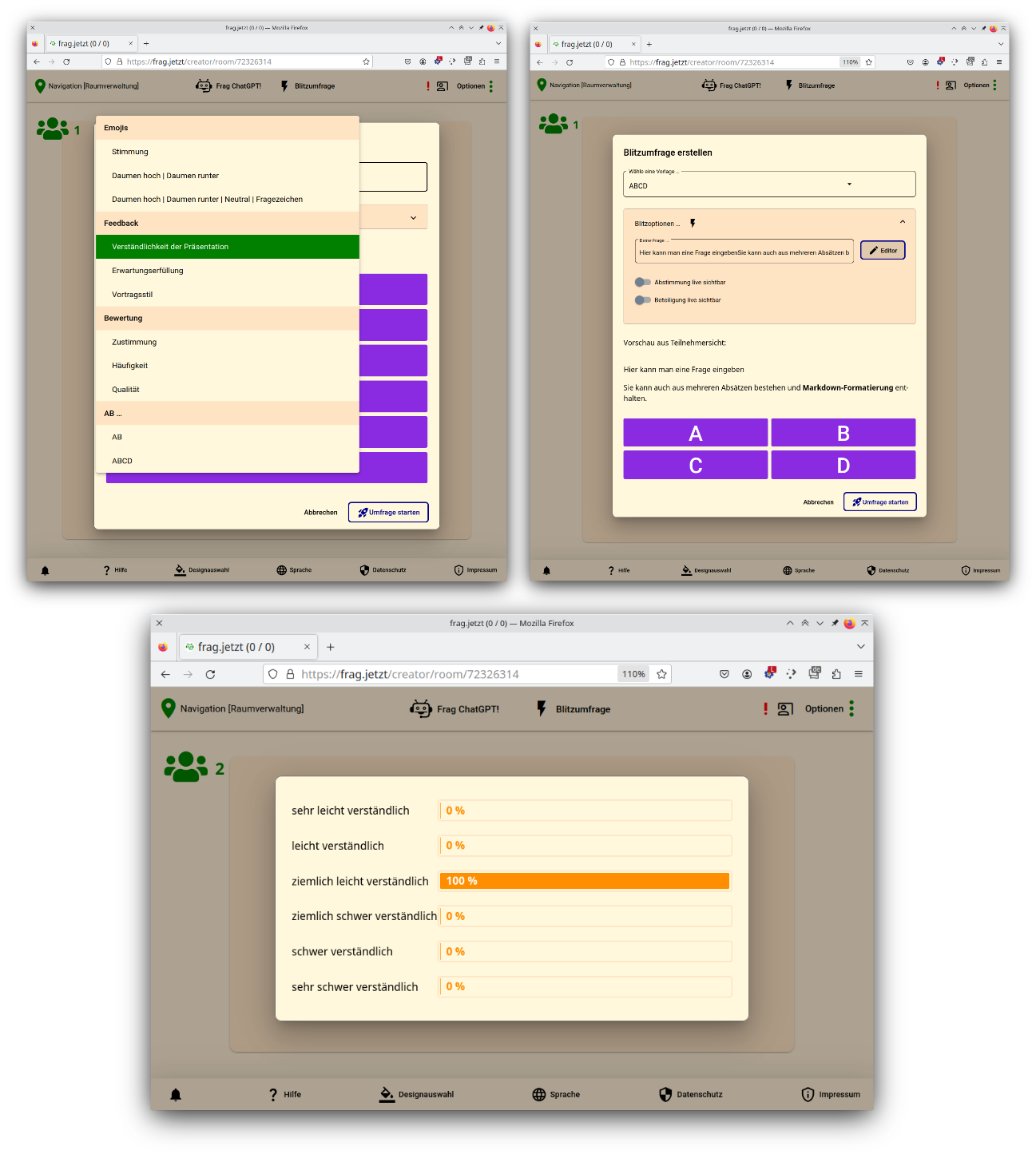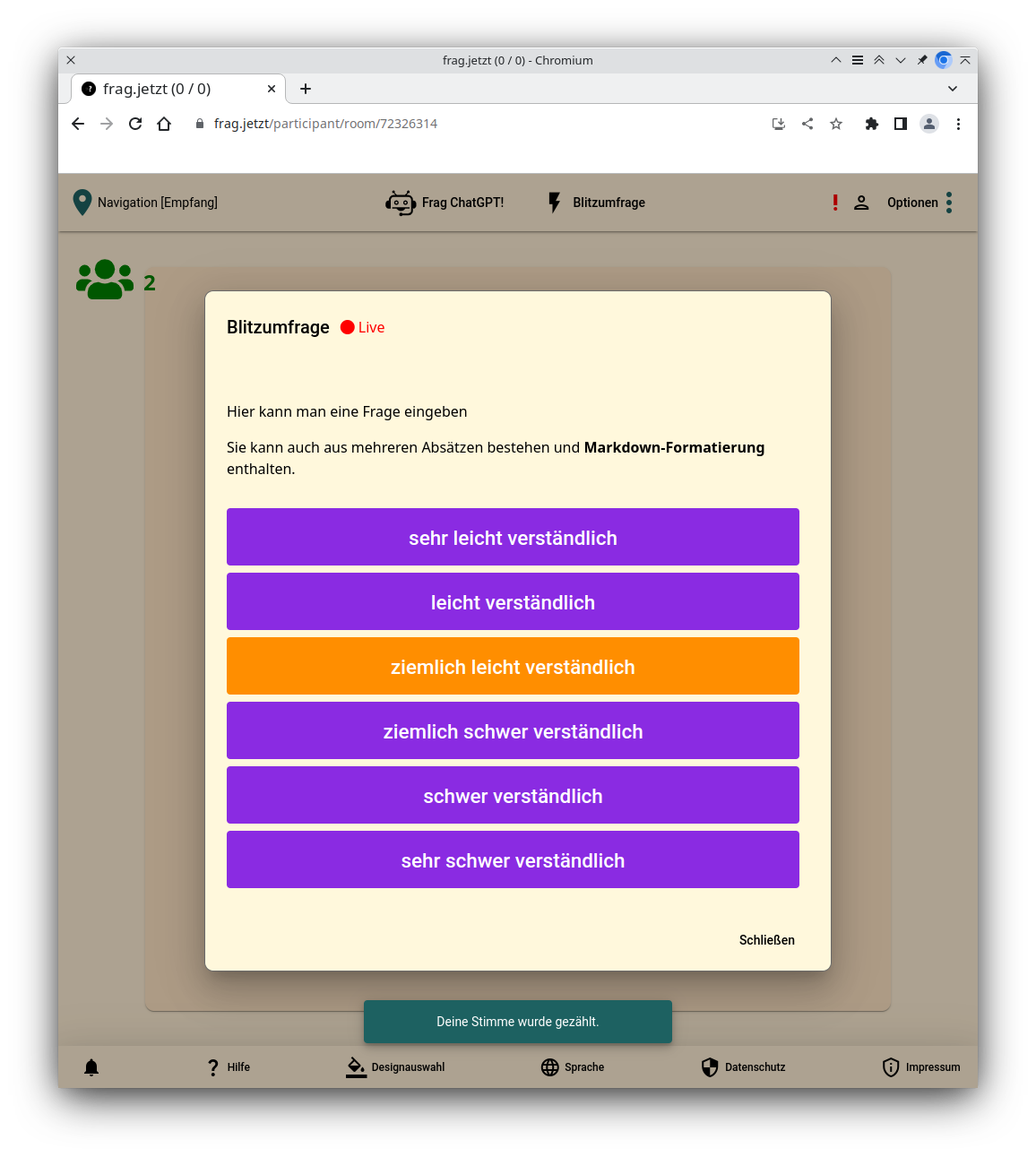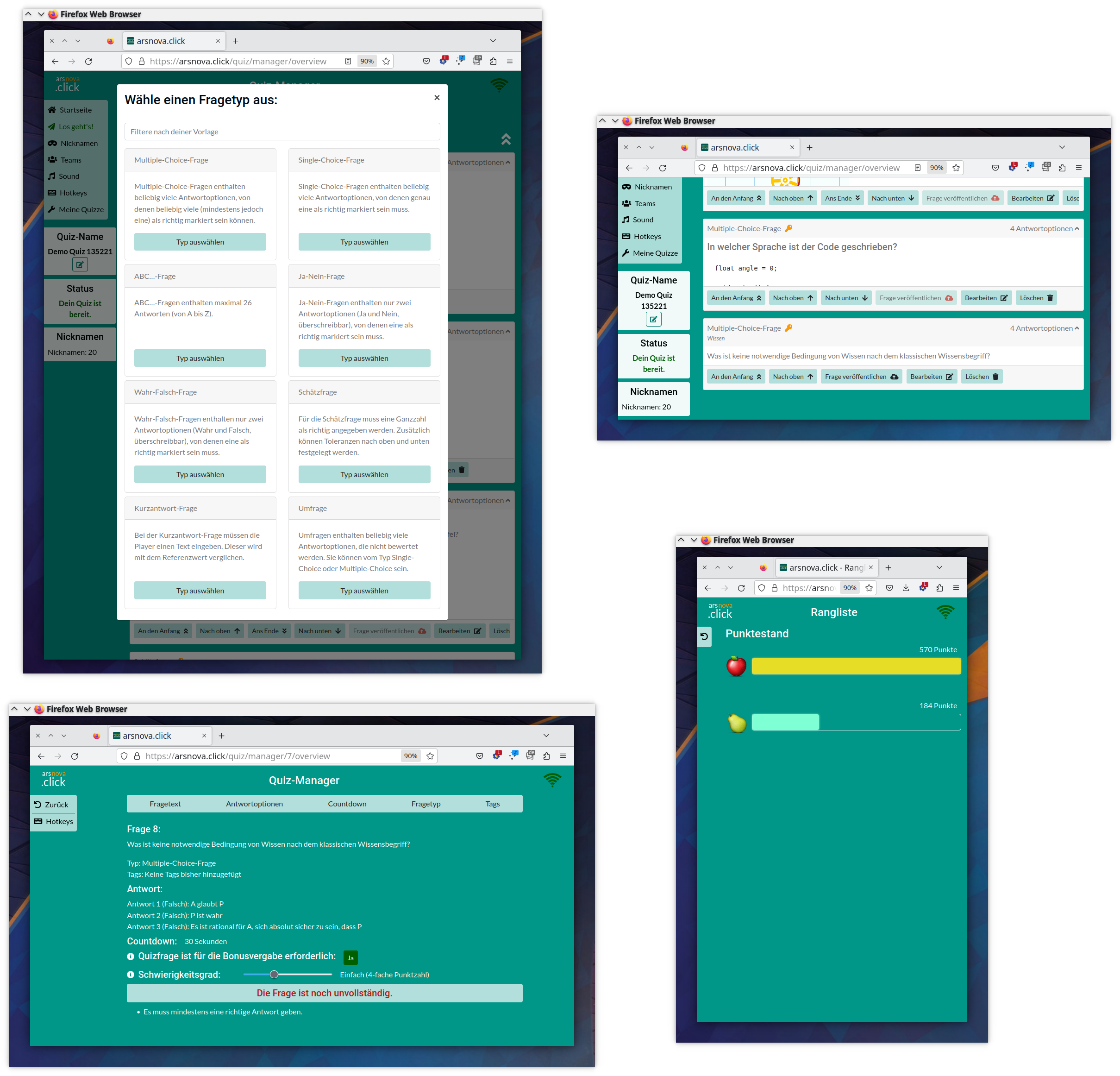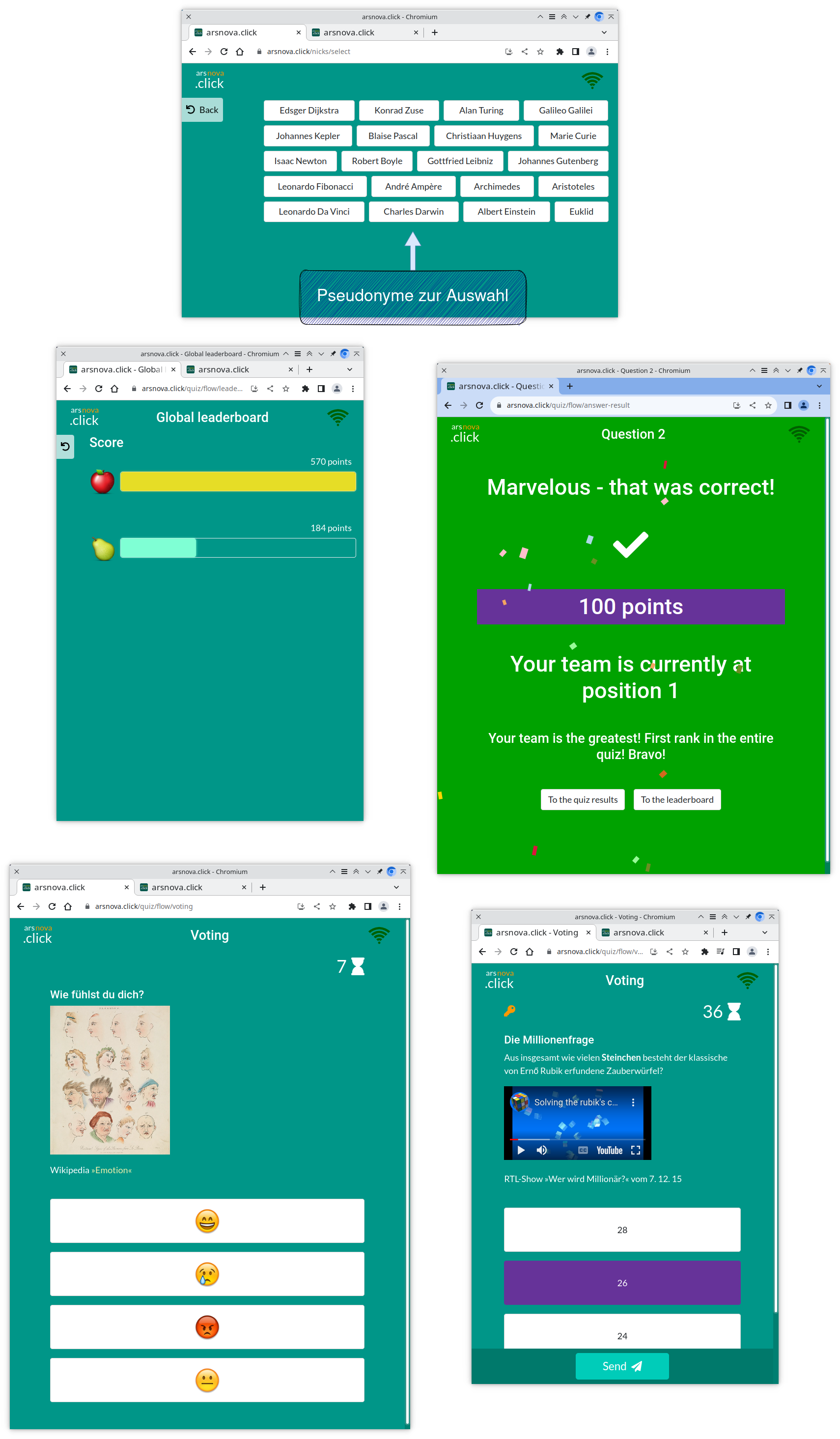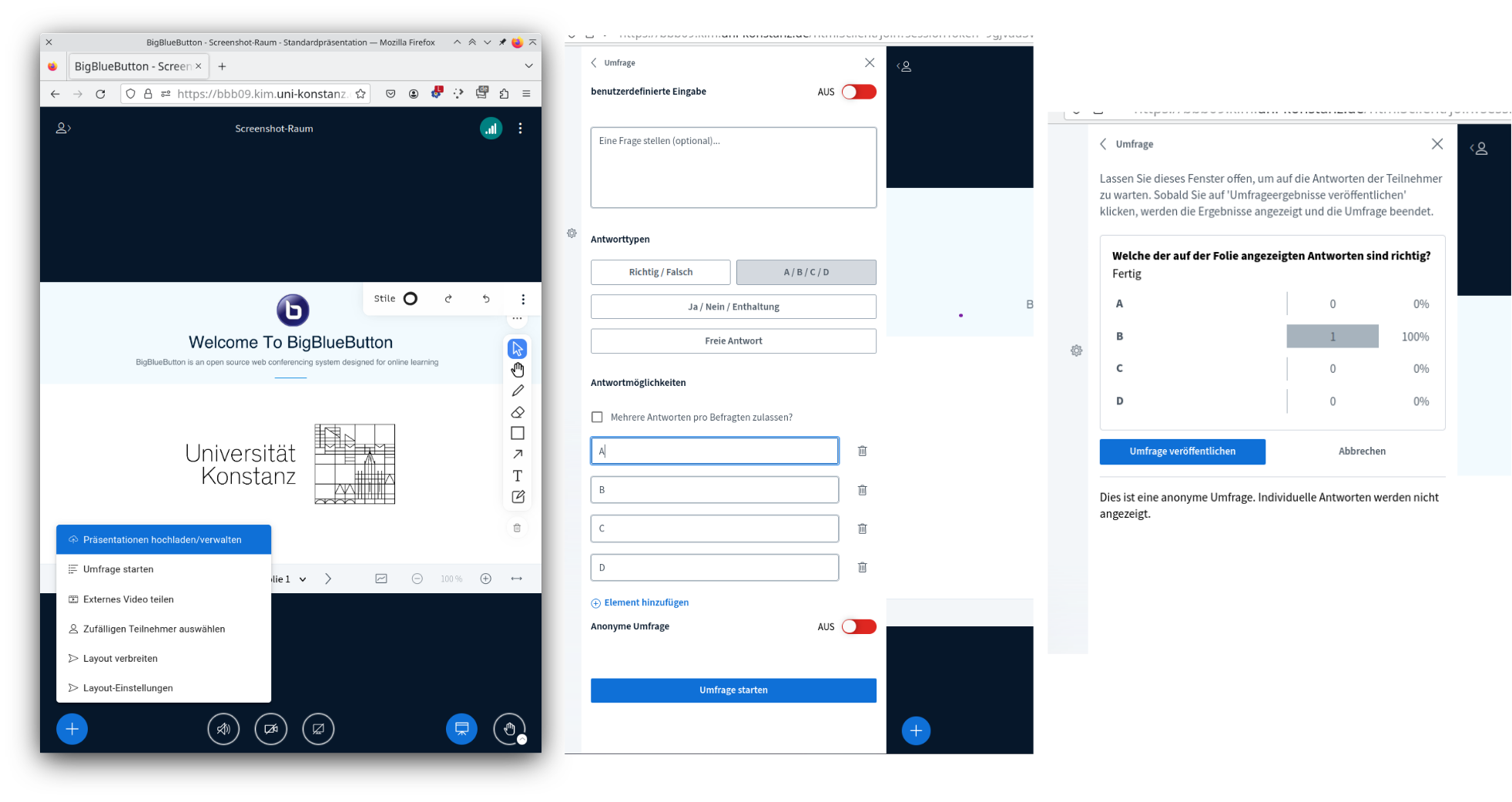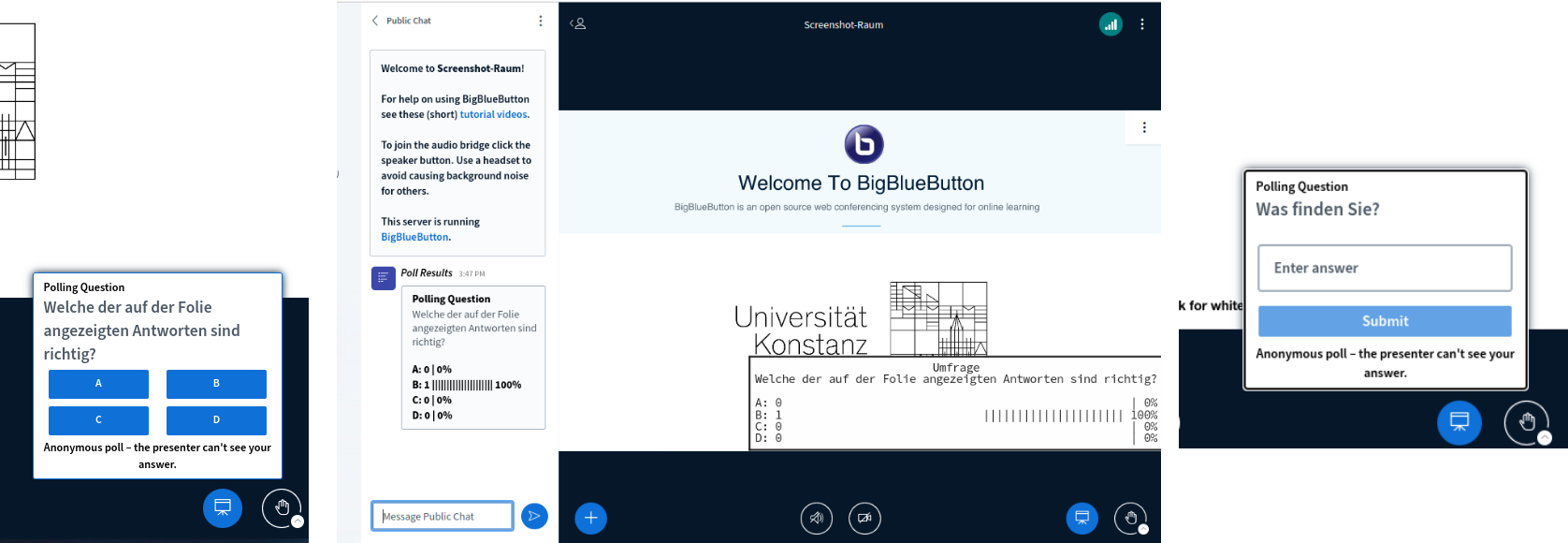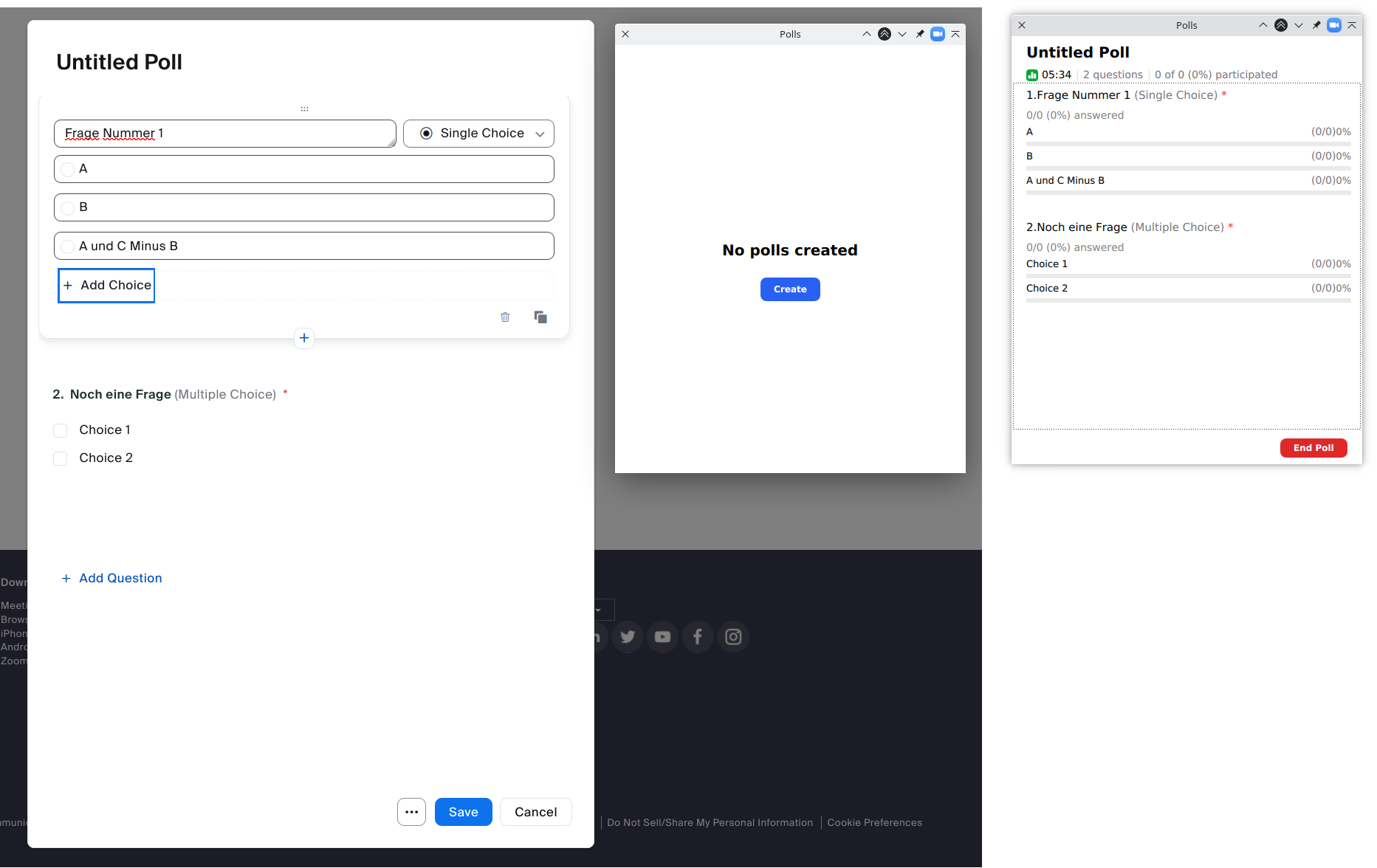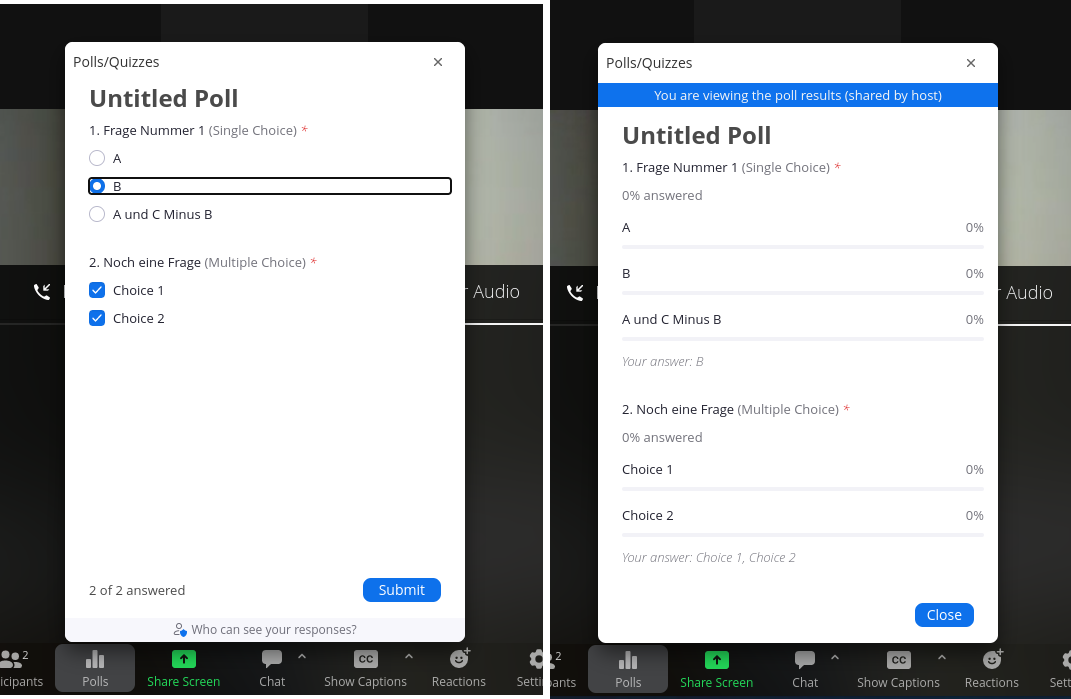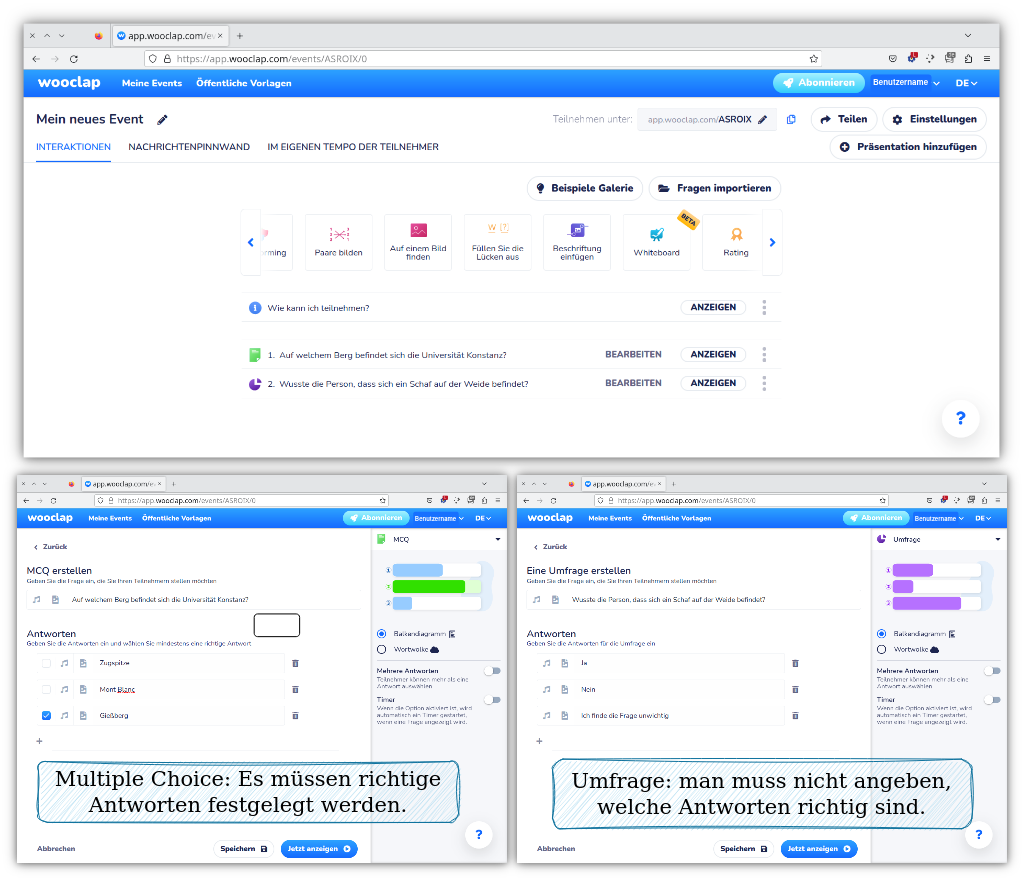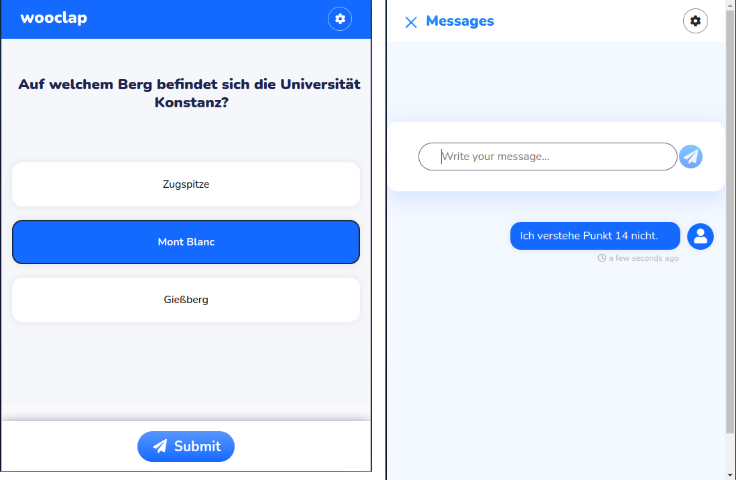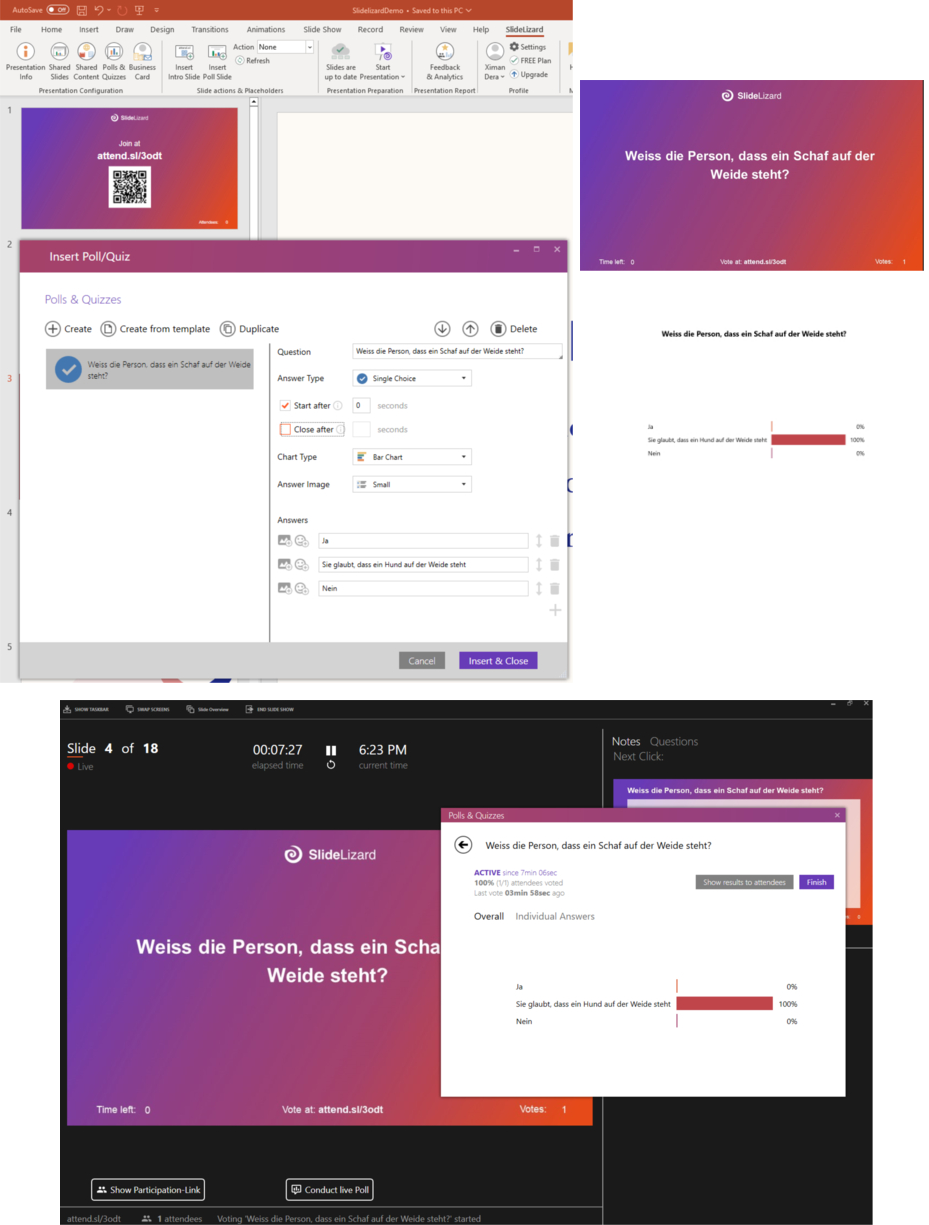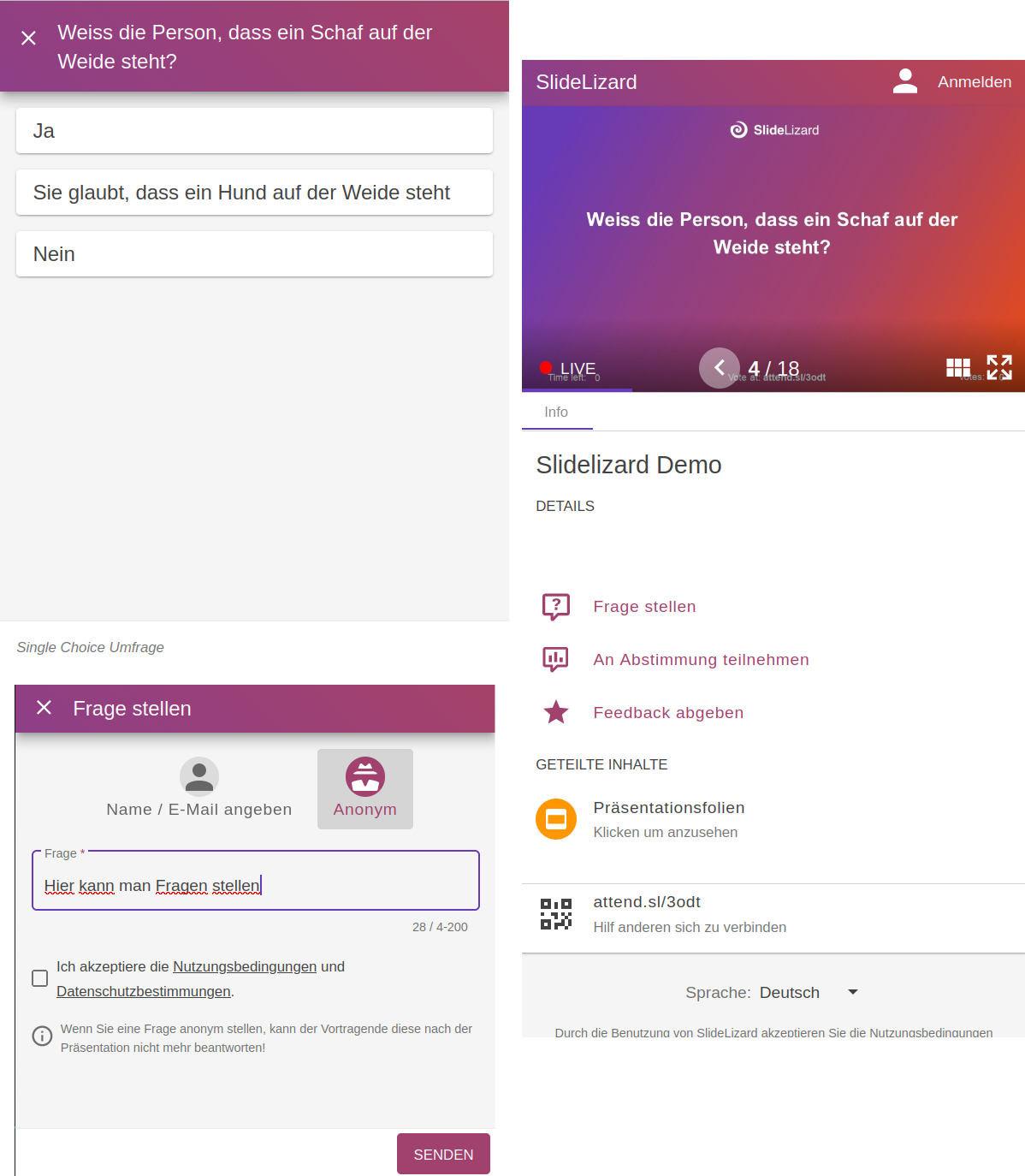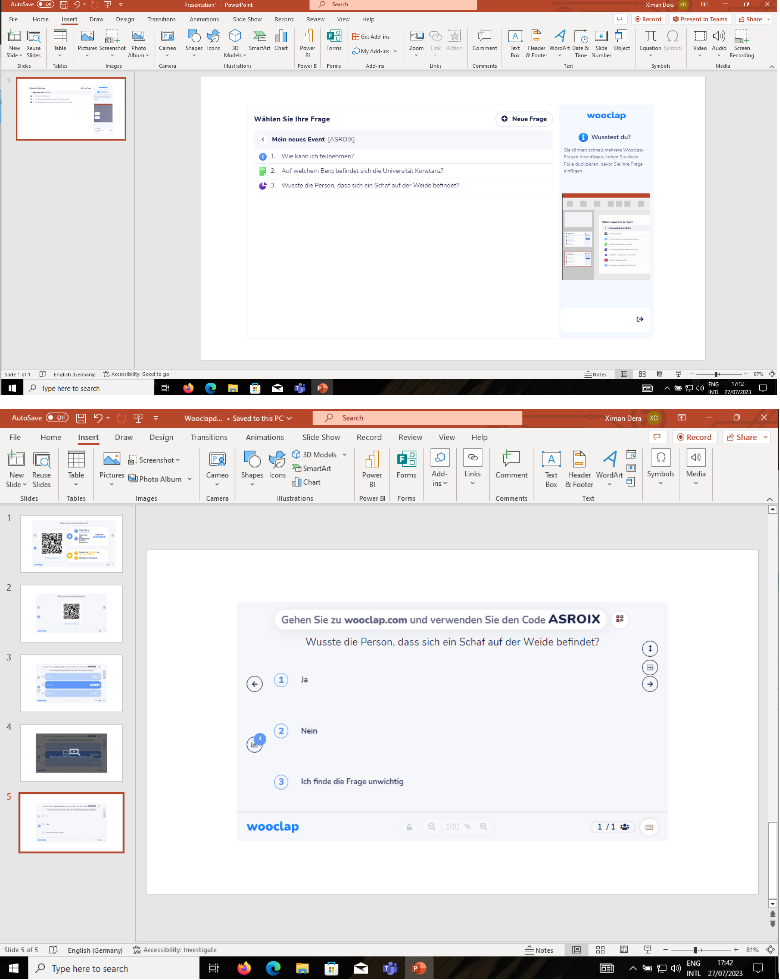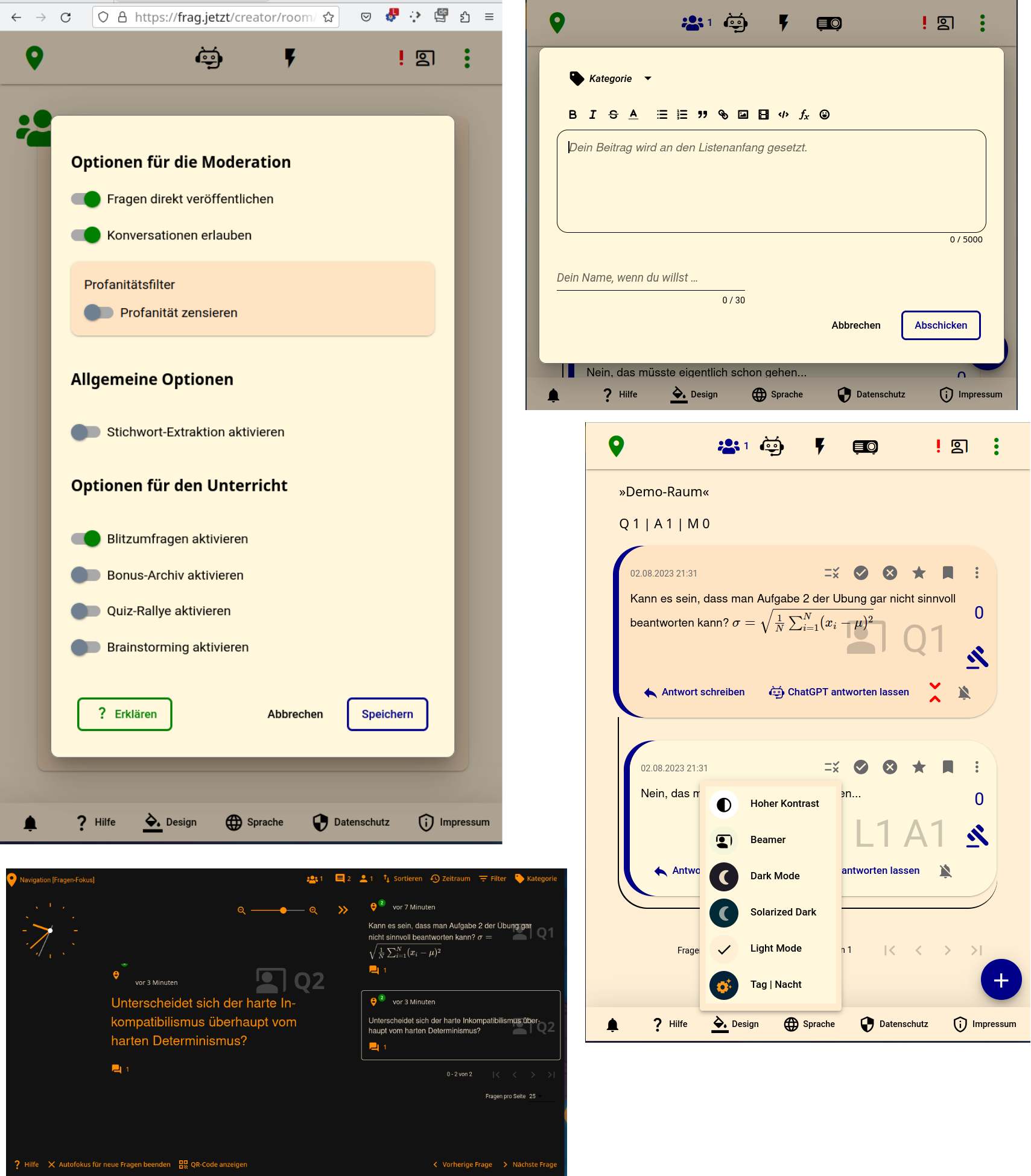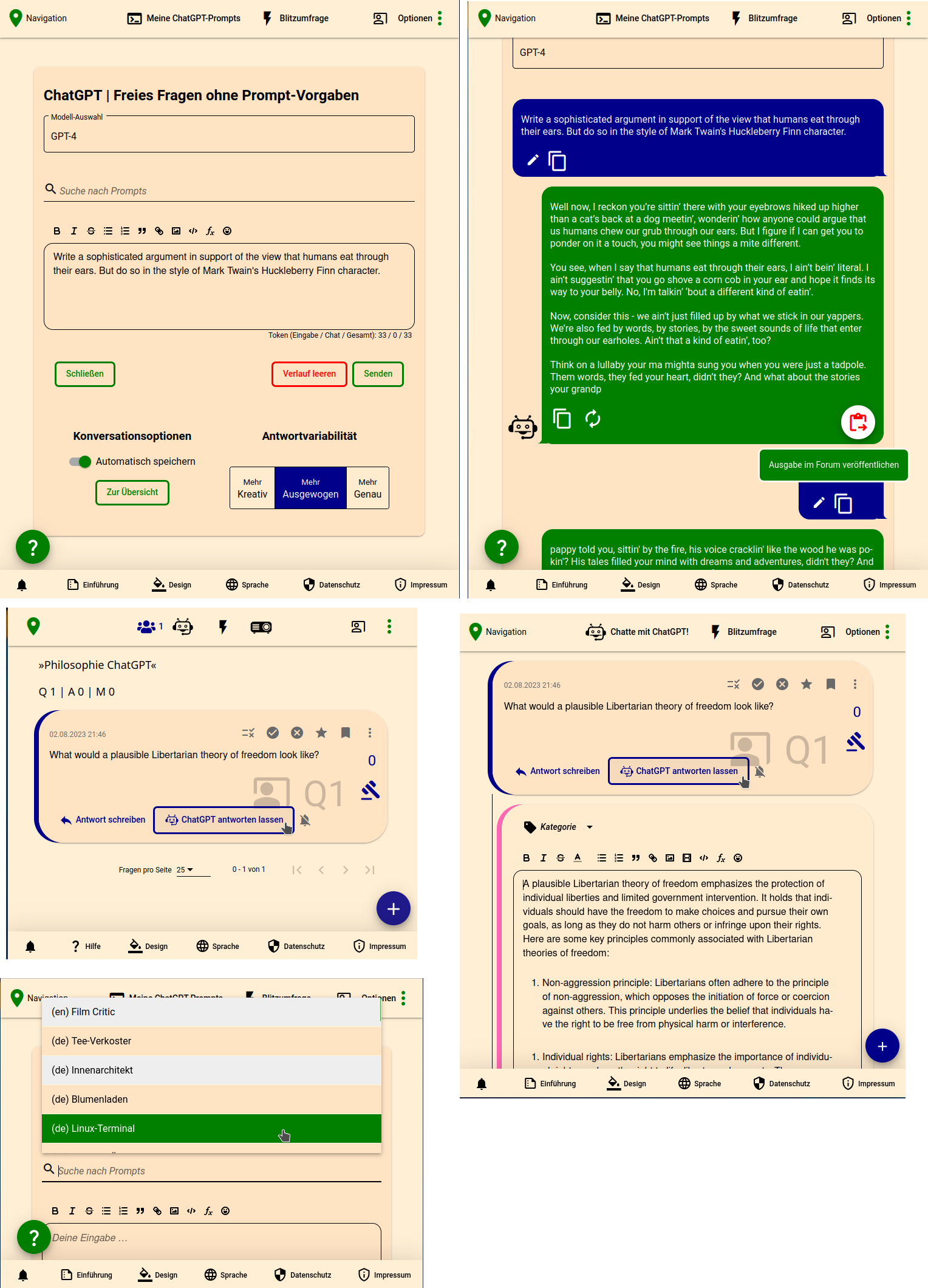Tools/ARS en: Unterschied zwischen den Versionen
| Zeile 35: | Zeile 35: | ||
{{ScreenshotDiagrammBox|Überschrift=Screenshots: Live-feedback|ARS-Particify-Live-Feedback}} | {{ScreenshotDiagrammBox|Überschrift=Screenshots: Live-feedback|ARS-Particify-Live-Feedback}} | ||
{{HinweisBox|Hinweistext=ARS Particify does not work if the popular browser extension "I don't care about Cookies" (for Firefox, Chrome, Chromium, etc.) is enabled. This applies both to creating and participating in live polls. If you use this extension, you can set an exception for the ARS Particify site to disable the extension for this domain.|Seitenbreite=1|Hinweisüberschrift=Note for users of the "I don't care about Cookies" browser extension":}} | {{HinweisBox|Hinweistext=ARS Particify does not work if the popular browser extension "I don't care about Cookies" (for Firefox, Chrome, Chromium, etc.) is enabled. This applies both to creating and participating in live polls. If you use this extension, you can set an exception for the ARS Particify site to disable the extension for this domain.|Seitenbreite=1|Hinweisüberschrift=Note for users of the "I don't care about Cookies" browser extension":}} | ||
{{HinweisBox|Hinweistext=According to the provider, ARS Particify is GDPR-compliant. The servers are located in Germany, and a data processing agreement has been concluded with the hosting provider. The privacy policy can be found here. ARS Particify is based on the open-source server ARS Nova. This server was originally developed at the Technische Hochschule Mittelhessen as part of the ARSnova project group. In the meantime, the main developers of the software have founded the company Particify, which now continues the development of the software and operates the service. The ARSnova project group at the Technical University of Central Hesse continues to develop and operate several other ARS services, such as frag.jetzt and arsnova.click. | {{HinweisBox|Hinweistext=According to the provider, ARS Particify is GDPR-compliant. The servers are located in Germany, and a data processing agreement has been concluded with the hosting provider. The privacy policy can be found [https://particify.de/datenschutzerklaerung/ here]. ARS Particify is based on the open-source server ARS Nova. This server was originally developed at the Technische Hochschule Mittelhessen as part of the ARSnova project group. In the meantime, the main developers of the software have founded the company Particify, which now continues the development of the software and operates the service. The ARSnova project group at the Technical University of Central Hesse continues to develop and operate several other ARS services, such as frag.jetzt and arsnova.click. | ||
ARS Particify is used by many universities in Germany. A detailed review of the provider’s information and the legal situation was not carried out by KIM. You can find more information on data protection [[#Data protection|below]].|Seitenbreite=1|Hinweisüberschrift=Information on data protection}}{{LinkBox|LinkText=https://ars.particify.de|Linküberschrift=Go directly to ARS Particify:|Seitenbreite=0}} | ARS Particify is used by many universities in Germany. A detailed review of the provider’s information and the legal situation was not carried out by KIM. You can find more information on data protection [[#Data protection|below]].|Seitenbreite=1|Hinweisüberschrift=Information on data protection}}{{LinkBox|LinkText=https://ars.particify.de|Linküberschrift=Go directly to ARS Particify:|Seitenbreite=0}} | ||
Version vom 14. Mai 2025, 13:05 Uhr
Audience response systems are systems designed to create interaction between a presenter and the audience. This is usually implemented through a web interface that participants can access during the event via their computers, smartphones or tablets (using a link or QR code). In terms of teaching, the aim here is usually to encourage participants to become active and not just listen silently, on the one hand, and to give the teacher an impression of whether the participants understand the content and ‘follow along’ with it, on the other. This is usually carried out in one (or both) of two ways:
- Live polls
- Participants are asked questions (usually multiple choice) which they answer on their smartphones, tablets or laptops. The results can then be displayed on the projector and discussed. In most cases, all of this works via a web-Interface, which offers most of the services and functions. A few services also offer integrating them in Microsoft PowerPoint, so that questions can be prepared directly within the lecture slides.
- Live discussions / q+a
- Participants are encouraged to ask questions about the course via their smartphones, tablets or laptops during the course and may even be able to respond to other people's questions. In addition, the systems usually also provide opportunities to quickly give spontaneous feedback to the teacher, e.g. “ this is going too fast for me” or “I didn't understand the previous point”. Hopefully, this will be easier for students than having to register for large courses. Moreover, less time is lost in lectures with a large number of students, and the potentially large number of questions can be better collected and structured.
Below you will find some recommendations on the services you might consider using for these individual use cases. Unless otherwise stated, the services can be used free of charge without any significant functional restrictions.
Live feedback - polls (web-based)
The University of Konstanz offers the ILIAS 'Poll' object, that allows you to conduct feedback polls. The free service ARS Particify offers even more features, including a simple question-and-answer forum, and a particularly user-friendly interface. You can also use many of the features of this service without having to register first. The service Pingo, which is also free of charge, is particularly suitable for spontaneously created surveys (free registration required). For special applications, it may also be worth considering a range of other services.
ILIAS polls
Although the onboard 'Poll' object is built into ILIAS, it does not require survey participants to be logged on to the ILIAS platform- only the instructor needs to be logged on. As with other poll services, participants can access the survey via a web link, which may be provided in the format of a QR code. It is also possible to participate by clicking on the object in the ILIAS course, which is often more convenient than entering the link or scanning the QR code.
To use live feedback with ILIAS, simply create a 'Poll' object in the desired ILIAS course. Initially, only the teacher has access to this object. The questions are usually created in the object before the event. During the course, the teacher can then select a question via the 'Poll' object and start your poll.
| Screenshots: ILIAS Poll - live-voting instructors' view |
|---|
| Screenshots: ILIAS Poll - live-voting students' view |
|---|
Polls with ILIAS offers a particularly large number of different question types. Apart from multiple, single choice and open text questions, you may also create questions in which numbers/values have to be estimated or terms put in correct order. Both questions and answers can contain latex formulas, and the questions can also contain image data or additional text formatting. In contrast to most other polling or survey services, participants can still modify their answers as long as the survey is running.
Through the integration in ILIAS, it is particularly easy to grant people such as tutors rights to create questions or display the results. The long-term storage of questions and results is also ensured by the integration in the ILIAS platfo rm. Teachers can log in as usual using their account in ILIAS, so no additional password is required. As we operate the service ourselves at the University of Konstanz, you are also on the safe side as far as data protection is concerned.
| Despite contrary statements, PowerPoint integration not possible! |
|---|
| Contrary to the description provided in ILIAS, the polls cannot be integrated into PowerPoint slides (as of July 2023).
If you open a LiveVoting object, you will find instructions on how to embed live voting in Microsoft PowerPoint under “Manage”. However, these instructions are outdated; newer versions of Microsoft Windows block the web viewer add-in mentioned there for security reasons. There is currently no secure way to integrate ILIAS LiveVoting into PowerPoint slides. (Many other live voting services have the same problem). |
| Information on data protection |
|---|
| This service is operated directly at the University of Konstanz. No data is transferred to external service providers. |
| Go directly to ILIAS platform of University of Konstanz: |
|---|
| https://ilias.uni-konstanz.de |
ARS Particify (polls)
ARS Particifyoffers a large number of features and a modern, user-friendly interface. ARS Particify is free to use and is based on the open source server ARS Nova (info, source code). You can also use ARS Particify without registering, in so doing all the questions you have created and the results of the surveys will be deleted 180 days after the last access. If you register for an account, however, the questions and results will remain available permanently.
| Screenshots: ARS Particify instructors' view |
|---|
| Screenshots: ARS Particify students' view |
|---|
ARS Particify offers a large number of different question types. Multiple questions and question series can also be active in a room at the same time. The questions can include multiple paragraphs and formatted text and may contain LaTeX formulas as well as images (embedded via web link). Additional features include a powerful question-and-answer function (see below) and a (currently, as of July 2023, still very rudimentary) live feedback system.
| Screenshots: Question-answer-function |
|---|
| Screenshots: Live-feedback |
|---|
| Note for users of the "I don't care about Cookies" browser extension": |
|---|
| ARS Particify does not work if the popular browser extension "I don't care about Cookies" (for Firefox, Chrome, Chromium, etc.) is enabled. This applies both to creating and participating in live polls. If you use this extension, you can set an exception for the ARS Particify site to disable the extension for this domain. |
| Information on data protection |
|---|
| According to the provider, ARS Particify is GDPR-compliant. The servers are located in Germany, and a data processing agreement has been concluded with the hosting provider. The privacy policy can be found here. ARS Particify is based on the open-source server ARS Nova. This server was originally developed at the Technische Hochschule Mittelhessen as part of the ARSnova project group. In the meantime, the main developers of the software have founded the company Particify, which now continues the development of the software and operates the service. The ARSnova project group at the Technical University of Central Hesse continues to develop and operate several other ARS services, such as frag.jetzt and arsnova.click.
ARS Particify is used by many universities in Germany. A detailed review of the provider’s information and the legal situation was not carried out by KIM. You can find more information on data protection below. |
| Go directly to ARS Particify: |
|---|
| https://ars.particify.de |
Pingo
Pingo is a somewhat older, also free service. Registration is required to create surveys, but not, of course, to participate in surveys. Pingo offers a clear, functional interface. Pingo is particularly well-suited for managing large question catalogs: questions can be created separately in a catalog and then added to different “sessions.” Questions can be imported from and exported to many formats, for example QTI, which is also supported by ILIAS (e.g. for ILIAS tests).
| Screenshots: Pingo instructors' view |
|---|
| Screenshots: Pingo students' view |
|---|
Another strength of Pingo is the particularly convenient creation of quick polls. This means that multiple-choice polls, whose questions and answers are already explained on lecture slides, on the board or verbally, do not necessarily have to be prepared in advance - 2 or 3 quick clicks in the interface are sufficient.
| Screenshots: Pingo quick polls |
|---|
Another useful feature, which only few other services offer in this way, is the repeated execution of a survey. The new results can be visually compared with the results from the previous round. This is useful, for example, if you want to give the survey participants an opportunity to discuss with each other after their first response, and then show the effect this exchange has on their answers. More information on this approach is provided here by Academic sDtaff Development (higher education didactics).
| Information on data protection |
|---|
| Information about data protection According to the provider, Pingo is EU GDPR-compliant; no personal data is transmitted to countries outside the European Economic Area and associated countries. Personal data processed while using the web service is, in any case, not transmitted to third parties. The privacy policy can be found here. Pingo was originally developed at the University of Paderborn and is now used by many universities in Germany. A detailed review of the provider’s information and the legal situation was not carried out by KIM. More information on data protection can be found below. |
| Go directly to Pingo: |
|---|
| https://pingo.coactum.de |
Additional Services
A number of services with different focuses also offer rudimentary support for live polls, so if you are already using such a service, you often don't need a specialized live polling tool. Rudimentary support for live polls is offered by both the Q&A discussion tool frag.jetzt and the web conferencing systems BigBlueButton and Zoom.
On the other hand, you can host online quiz games with arsnova.click. Of the live polling tools that integrate with Microsoft PowerPoint, Wooclap is also very well usable via a web interface, but many features are reserved for paid versions.
frag.jetzt (polls and surveys)
The Q&A discussion tool frag.jetzt also offers rudimentary support for live polls. No registration is required - frag.jetzt offers flash polls that can be created quickly, but their answer options are taken from a template and cannot be edited. Examples of answer options include "A / B / C / D", "Thumbs up / Thumbs down", or understanding of the presentation between "very easy to understand" and "very difficult to understand", etc.
| Screenshots: frag.jetzt flash polls instructors' view |
|---|
| Screenshots: frag.jetzt flash polls students' view |
|---|
| Information on data protection |
|---|
| According to the provider's information, frag.jetzt is EU-GDPR compliant. The service is based on open-source software and is developed and operated on a non-commercial basis by the ARSnova project group at the Technical University of Central Hesse. The servers are located in Germany. When integrated external services such as ChatGPT and DeepL are used voluntarily, frag.jetzt only forwards the content, but no personal data. The very clearly formulated privacy policy can be best accessed directly on frag.jetzt by clicking on "Datenschutz" (English interface "Data Protection", French interface "Protection des données") on the right.
A detailed review of the operator's information and the legal situation was not conducted by the KIM. More information on data protection can be found below. |
| Go directly to frag.jetzt: |
|---|
| https://frag.jetzt |
arsnova.click
With arsnova.click, you can conduct quiz games. Arsnova.click is committed to gamification, points are collected, and winning teams are determined. During the game, pre-configured questions can be asked one after the other, with the instructor moving on to the next question each time, so that the correct answer can be discussed immediately if desired. Therefore, the service is most suitable for applications such as additional offers for students to practice before an exam or to reinforce learned material at the beginning of a large lecture. Depending on the type of event and the personal motivation to participate, the gamification character can either motivate or discourage students.
| Screenshots: arsnova.click instructors' view |
|---|
| Screenshots: arsnova.click students' view |
|---|
The service is free, and neither participants nor quiz creators need to register. The questions are saved in the browser of the instructor (or the person who created the questions), so the quiz creator must have the page open in the browser while the quiz is running. A created quiz can be exported (as a json file) and re-imported; additionally, the results can be exported as a neatly designed Excel file. The service is based on open-source software and is developed and operated on a non-commercial basis by the ARSnova project group at the Technical University of Middle Hesse.
| Information on Data Protection |
|---|
| According to the operator, arsnova.click does not store personal data. The quiz questions are not stored on the server but in the browser of the instructor. The privacy policy can be found here, further information from the operators can be found in the ARSnova project blog. A more detailed review of the operator's information and the legal situation has not been conducted by KIM. More information on data protection can be found below. |
| Go directly to arsnova.click: |
|---|
| https://arsnova.click |
BigBlueButton
The online conferencing tool BigBlueButton, hosted by KIM, also has simple live polling features. A poll can be set up directly in a BigBlueButton room without the need for an additional service.
Polls can be created spontaneously (quick polls) and cannot be prepared in advance. Single-choice questions, multiple-choice questions, and free-text questions are possible.
| Screenshots: BigBlueButton-Live-Umfragen aus Dozent:innensicht |
|---|
| Screenshots: BigBlueButton-LiveUmfragen aus Studierendensicht |
|---|
| Information on data protection |
|---|
| This service is operated directly at the University of Konstanz. No data is transferred to external service providers. |
| Direkt zum BBB-Server der Uni Konstanz: |
|---|
| https://bbb.uni-konstanz.de |
Zoom
The online conferencing service Zoom, licensed for all university members, also offers a tool for simple live polls. Both multiple-choice and single-choice polls are possible. Multiple questions can also be asked simultaneously. Individual questions or groups of questions are best prepared before the meeting begins -- they can then be selected from a list during the meeting. Alternatively, you can access the web interface directly from the meeting room to create polls.
| Screenshots: Zoom-Liveumfragen aus Dozentensicht |
|---|
| Screenshots: Zoom-Live-Umfragen aus Teilnehmendensicht |
|---|
| Information on Data Protection |
|---|
| Zoom has been licensed by the University of Konstanz. The university's information on data protection in Zoom is currently being revised, some older information can be found here. More information on data protection can be found below. |
| Go to University of Konstanz Zoom login: |
|---|
| https://uni-konstanz-de.zoom.us |
Wooclap (paid)
The service Wooclap offers a particularly large range of functions. Wooclap also offers a free version, but it is relatively limited: only two questions can be created per "event" in the free version. To try out, and maybe also for some use cases, it is sufficient, but generally, it is recommended to purchase the paid version.
| Screenshots: Wooclap instructor's view |
|---|
| Screenshots: Wooclap students' view |
|---|
In Wooclap, it is particularly noticeable that a wide variety of workflows are supported. Wooclap can be easily operated via a web interface, but also integrated into PowerPoint (see below) and can import slides from other programs into the web interface. Questions can be prepared before the event or created spontaneously during the event (quick polls). Participants can send messages to the moderators, visible to others if desired, and can be liked but not commented on. A simple whiteboard function is also included.
| Some Example Workflows |
|---|
Some workflows you can create on Wooclap:
|
| Information on Data Protection |
|---|
| According to the provider, Wooclap is GDPR-compliant, and Wooclap is also willing to conclude DPAs with customers. The privacy policy can be found (in English, French, and Spanish) here, and a child-friendly version in plain language is available here. We have not carried out a more detailed review of the provider's statements and the legal situation. You can find more information on data protection below. |
| Go directly to Wooclap: |
|---|
| https://wooclap.com |
Live feedback and PowerPoint
A common request is to integrate live polling features directly into PowerPoint, so that the options for the poll - including the questions and answer choices, which are often included in the same PowerPoint file - can be saved directly within the PowerPoint file.
Currently, only a few, mostly paid providers offer this functionality. Many services still advertise PowerPoint integration via Microsoft’s Web Viewer Add-In. However, this add-in is blocked by newer Windows versions for security reasons, as it uses an outdated version of Internet Explorer. Until a replacement is found, PowerPoint integration for these services is not available. The following services use other add-ins and also work with more recent versions of Microsoft Windows and PowerPoint:
SlideLizard
SlideLizard, relevant for live voting is the SlideLizard LIVE version, is primarily a paid service, but the free version, SlideLizard Free, is often sufficient. However, the slide showing the results cannot be configured; in the free version, the SlideLizard branding is always prominently displayed. SlideLizard works fundamentally differently from the other tools. Creating and conducting polls only takes place via Microsoft PowerPoint; there is no web interface. For the first 30 days, you have access to the Pro version, after that only to SlideLizard Free.
SlideLizard also offers some additional functions. Depending on the settings, participants can, for example, follow the presentation on their laptops or smartphones, and can also navigate back to previous slides, but not forward to slides that have not yet been presented. Distributing files via SlideLizard is usually not practical in a university context; using ILIAS for this purpose is much simpler.
| Screenshots: SlideLizard from the lecturer’s perspective |
|---|
| Screenshots: SlideLizard from the student’s perspective |
|---|
| Information on Data Protection |
|---|
| According to the provider, SlideLizard is 100% GDPR compliant, and data is stored in the EU. The privacy policy can be found here, and more general information on data protection here. We from KIM have not carried out a more detailed review of the provider's statements and the legal situation. You can find more information on data protection below. |
| Go directly to SlideLizard: |
|---|
| https://www.slidelizard.com |
Wooclap (paid)
Wooclap offers, in addition to the web-based interface, a well-functioning PowerPoint integration. Adding questions to PowerPoint works via the Wooclap add-in. In rectangular regions that you can add to any slide, a slightly modified version of the Wooclap website is displayed. Events should first be created via the web front end. In PowerPoint, you can then select the specific question for each slide (or Wooclap object). Alternatively, you can add additional questions directly from within PowerPoint.
| Screenshots: Wooclap PowerPoint Integration (lecturer’s perspective) |
|---|
| Screenshots: Wooclap from the student's perspective |
|---|
Wooclap also offers a free version, but it is very limited: for each "event" in the free version, only two questions can be created. This is sufficient for testing or perhaps for some specific uses, but generally the purchase of the paid version is recommended.
| Information on Data Protection |
|---|
| According to the provider, Wooclap is GDPR-compliant, and Wooclap is also willing to conclude DPAs with customers. The privacy policy can be found (in English, French, and Spanish) here, and a child-friendly version in plain language is available here. We from KIM have not carried out a more detailed review of the provider's statements and the legal situation. You can find more information on data protection below. |
| Go directly to Wooclap: |
|---|
| https://wooclap.com |
Live discussions / q+a
frag.jetzt (q+a)
At its core, frag.jetzt is a question-and-answer or discussion forum. Participants can pose questions or discussion contributions to the room and respond to others' posts. Posts can also contain formulas (LaTeX) as well as images and videos (via URL). frag.jetzt offers extensive features for structuring discussions and for moderation. Moderators can, for example, mark posts by others as verified (fact-checked) or highlight them with stars. What questions and answers are visible to all participants can be decided as needed via a moderation board. Posts can be filtered, searched, and sorted into categories.
The service also works entirely without registration. With registration, rooms (including questions, answers, etc.) are stored permanently on the server; without registration, they are only stored temporarily on the server and permanently only in the browser.
| Screenshots: Discussion forum on frag.jetzt |
|---|
The interface of frag.jetzt is very well thought out and especially optimized for smartphones, but it is also well usable on PCs. However, you will need some time to get used to it. Feel free to contact us if you need support.
Additional features include simple flash polls (see above), a brainstorming function with word cloud, and possible integration of quiz games via arsnova.click. Participants can also have their posts stylistically and grammatically optimized by AI, if they wish.
Since spring 2023, frag.jetzt has integrated ChatGPT into its service. For example, a question can be automatically answered by GPT-3.5, or more recently GPT-4. The automatically generated answer can then be checked again and either marked as correct or edited manually. In addition to completely free use with your own prompts, you can also choose from a collection of predefined prompts. Depending on the room’s settings, participants (usually students) can also ask questions to ChatGPT and post selected answers to the forum if desired. This means frag.jetzt offers a way to use ChatGPT in a teaching context without students needing to register with personal data at ChatGPT. The prompts are, of course, still sent to ChatGPT. Billing is performed via an OpenAI API key, which you must enter in the settings of the frag.jetzt room. If available, platform credits may also be used to a limited extent, which do not require a separate registration with OpenAI.
| Screenshots: ChatGPT-Integration on frag.jetzt |
|---|
| Information on Data Protection |
|---|
| According to the provider, frag.jetzt is EU GDPR-compliant. The service is based on open-source software and is developed and operated on a non-commercial basis by the ARSnova project group at the Technical University of Central Hesse. The servers are located in Germany. With voluntary use of integrated external services like ChatGPT and DeepL, only the content, but no personal data, is passed on by frag.jetzt. The very clearly written privacy policy can be best opened directly on frag.jetzt, by clicking on "Datenschutz" (English interface "Data Protection", French interface "Protection des données") at the bottom.
A more detailed review of the provider's statements and the legal situation has not been carried out by KIM. You can find more information on data protection below. |
| Go directly to frag.jetzt: |
|---|
| https://frag.jetzt |
ARS Particify (q+a)
In addition to its extensive live voting features (see above), ARS Particify also offers a powerful live discussion feature. This is quite simple but includes all the features you usually need. Additionally, ARS Particify offers a (currently, as of July 2023, still very rudimentary) live feedback feature.
ARS Particify has a very user-friendly interface, in which you can immediately find your way around. ARS Particify is of course particularly suitable if you want to use both a live discussion and live voting polls for the same event.
| Screenshots: Question and Answer Function |
|---|
| Screenshots: Live Feedback |
|---|
Using ARS Particify is free of charge; the service is based on the open-source server ARS Nova (info, source code). You can also use ARS Particify without registration; in that case, all rooms are deleted 180 days after the last access. If you register for an account, however, questions and results remain permanently available.
| Notice for users of the "I don't care about Cookies" browser extension: |
|---|
| ARS Particify does not work if the popular browser extension "I don't care about Cookies" (for Firefox, Chrome, Chromium, etc.) is enabled. This applies both to creating and participating in live polls. If you use this extension, you can define an exception for the ARS Particify site to disable the extension for this domain. |
| Information on Data Protection |
|---|
| According to the provider, ARS Particify is GDPR-compliant. The servers are located in Germany, and a data processing agreement has been concluded with the hosting provider. The privacy policy can be found here. ARS Particify is based on the open-source server ARS Nova. This was originally developed at the Technical University of Central Hesse, as part of the ARSnova project group. In the meantime, the main developers of the software have founded the company Particify, which continues to develop the software and operates the service today. The ARSnova project group at the Technical University of Central Hesse continues to develop and operate other ARS services such as frag.jetzt and arsnova.click.
ARS Particify is used by many universities in Germany. A more detailed review of the provider's statements and the legal situation has not been carried out by KIM. You can find more information about data protection below. |
| Directly to ARS Particify: |
|---|
| https://ars.particify.de |
Further Information
Consultation
We are happy to advise you on which audience response system is best suited for your specific event and workflow. Contact us and we will arrange a consultation appointment.
Links
A slightly older, but very comprehensive comparison of different ARS systems can be found in the knowledge portal for educators (Wiki) of the Martin Luther University Halle-Wittenberg.
Data protection
Unfortunately, the current legal situation severely limits which ARS services can be used in teaching without restrictions. For the services listed here, we are not aware of any information indicating that these services cannot be used in teaching at the University of Konstanz. Unfortunately, it is beyond the capabilities of the KIM to definitively check whether each of these services can be used without concern -- we can only guarantee this for the services (ILIAS-LiveVoting and BigBlueButton) that we operate ourselves at the University of Konstanz. If you are unsure whether you may use a service within a certain framework, you can contact the legal department of the university.