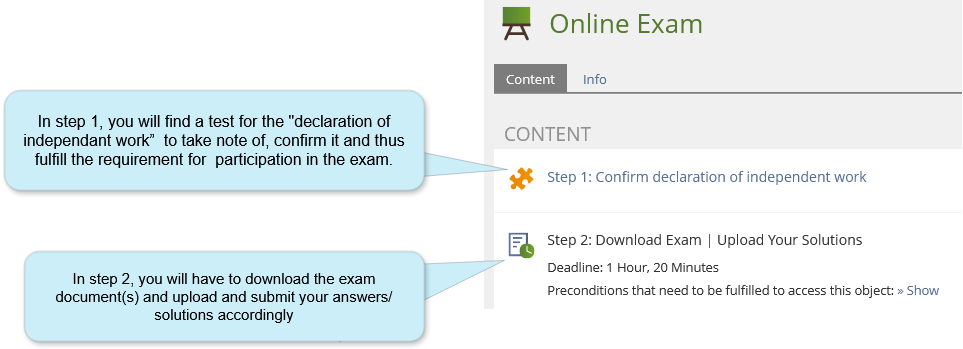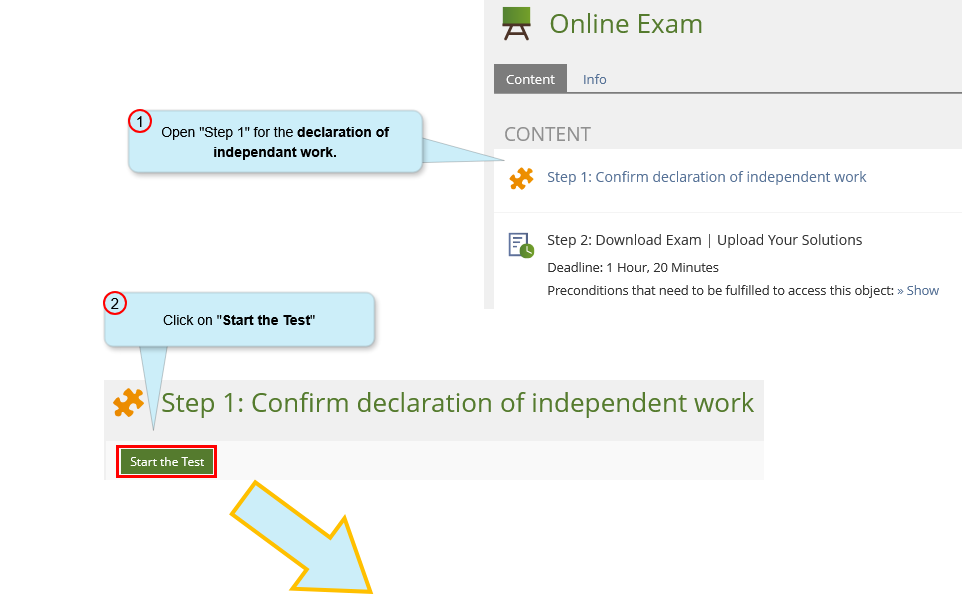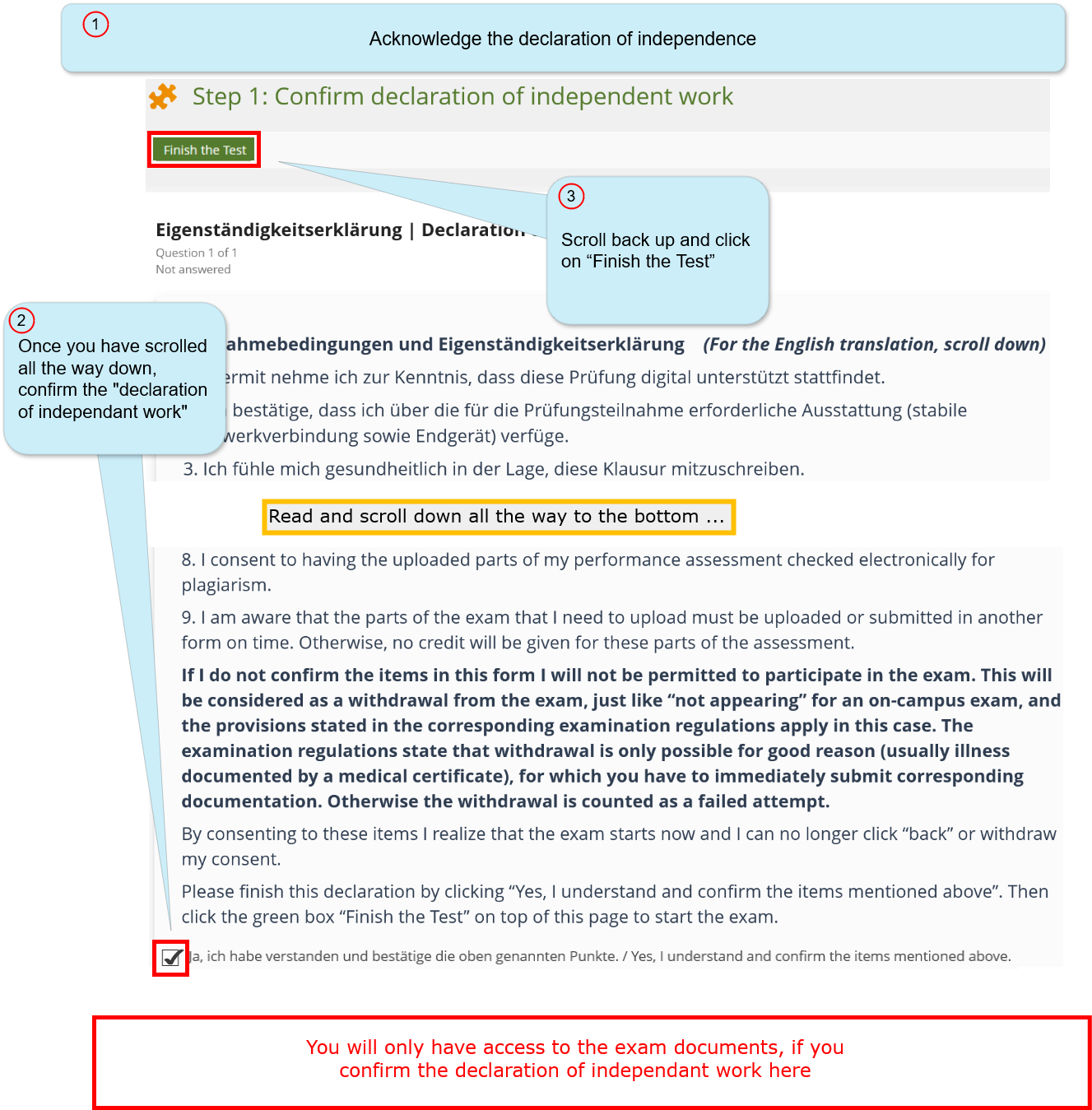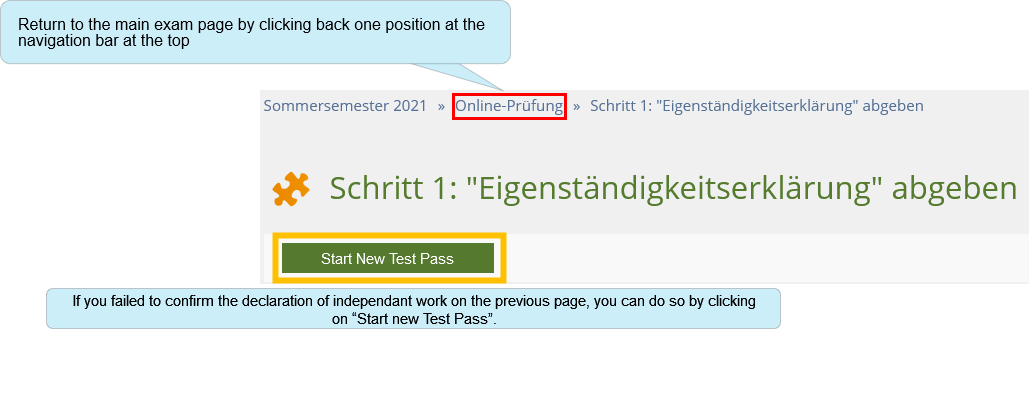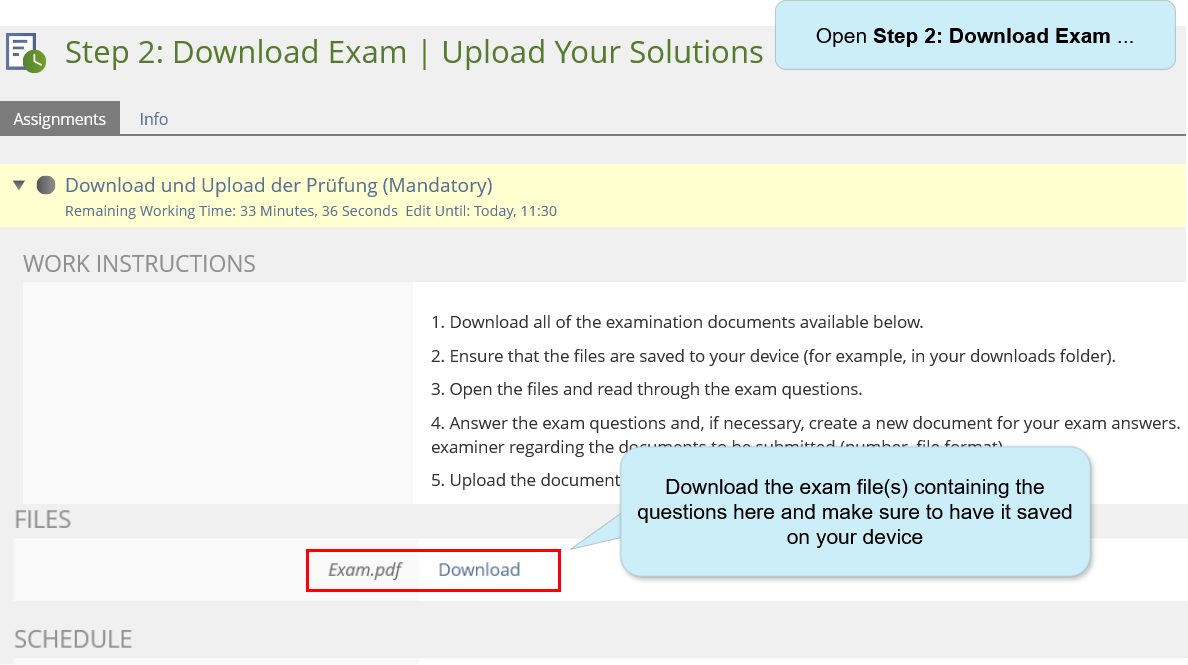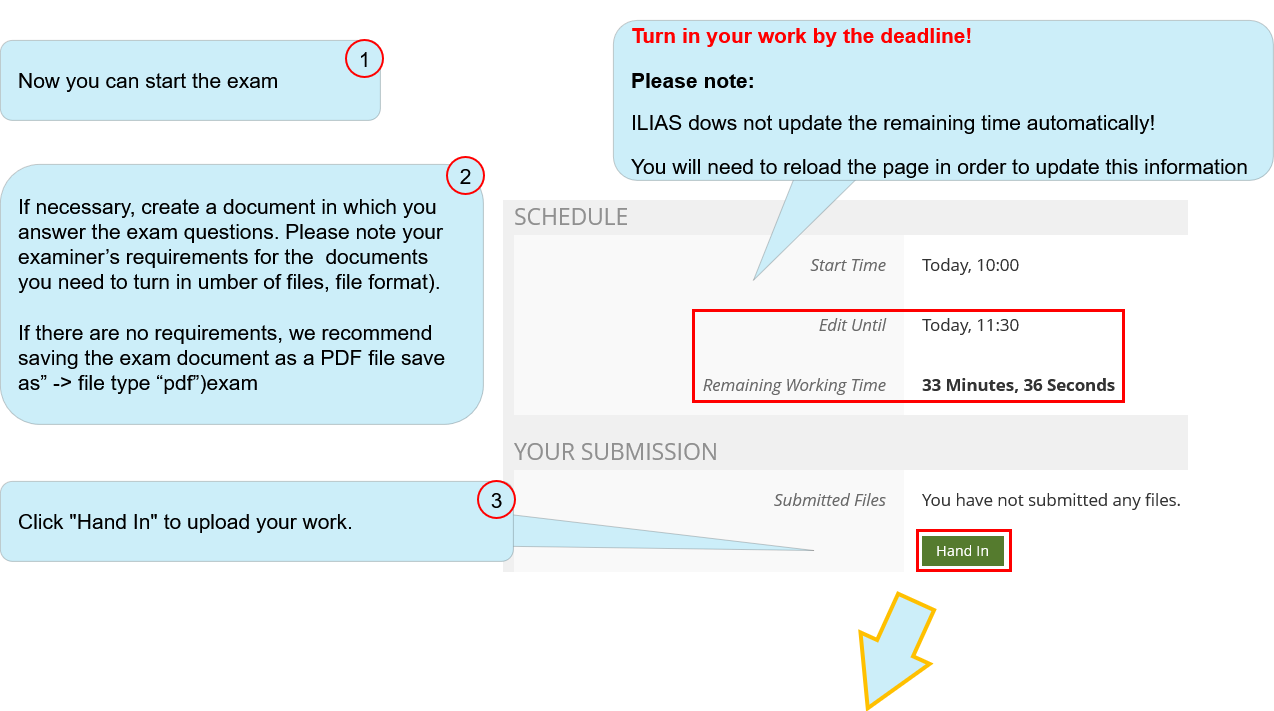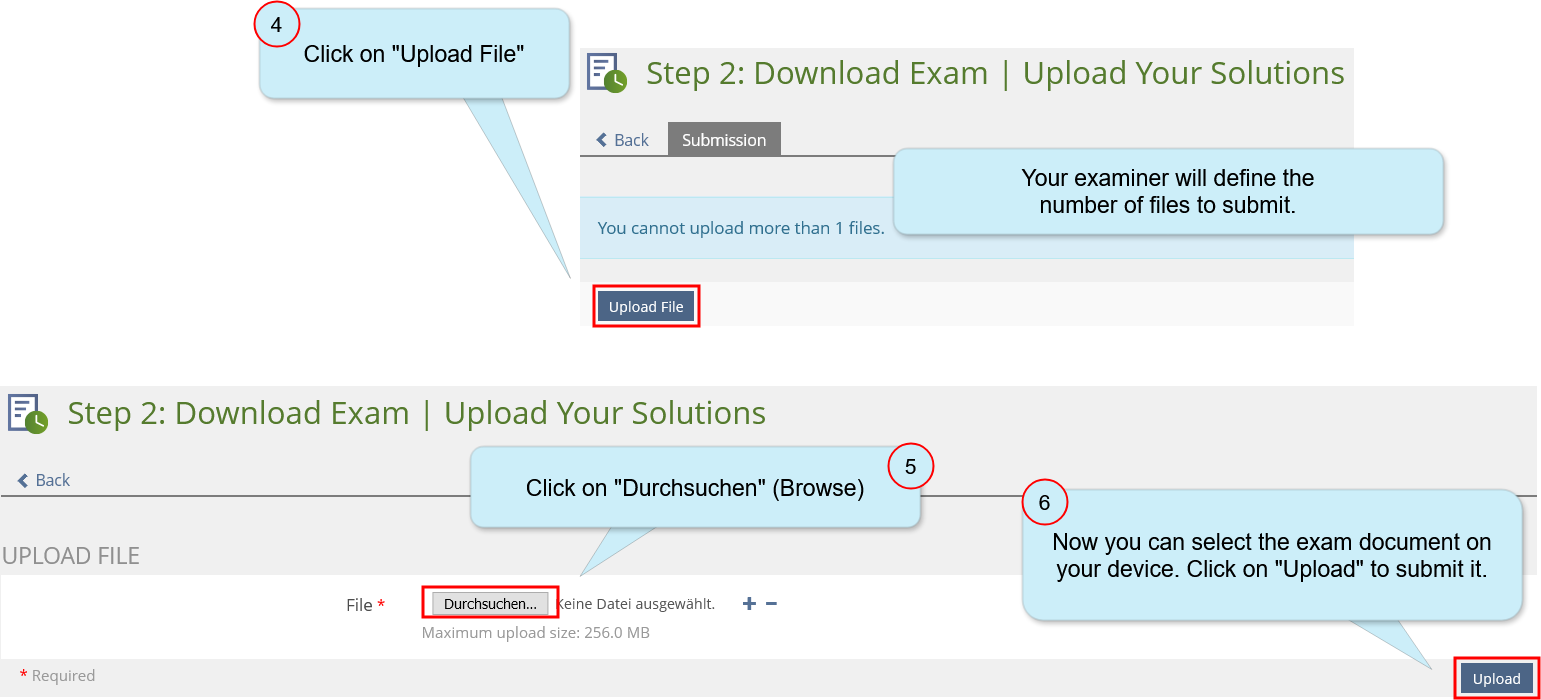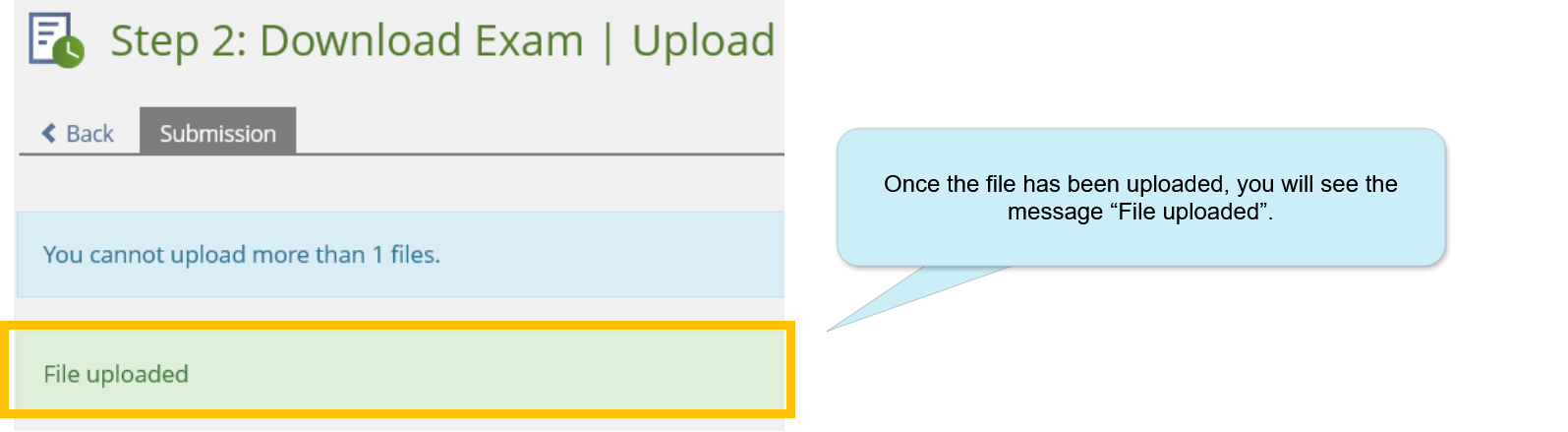ILIAS/Instructions/Take-home-exams for students: Unterschied zwischen den Versionen
Erscheinungsbild
Keine Bearbeitungszusammenfassung |
|||
| (9 dazwischenliegende Versionen desselben Benutzers werden nicht angezeigt) | |||
| Zeile 1: | Zeile 1: | ||
{{DISPLAYTITLE:Take home exam for students}} | {{DISPLAYTITLE:Take home exam for students}} | ||
== Guide for students at the University of Konstanz == | == Guide for students at the University of Konstanz == | ||
'''The standard | '''The standard exam course for your “Take home exam” contains the following (unless your examiner changes the settings):''' | ||
{{Diagramm|Take_home_exams_students_1}}'''The | {{Diagramm|Take_home_exams_students_1}}'''The course on ILIAS-exams is only available during the time frame you were told.''' | ||
<span style="color:#ff0000">'''<big>If you experience technical problems during the exam, please contact your examiner directly</big>'''</span> | <span style="color:#ff0000">'''<big>If you experience technical problems during the exam, please contact your examiner directly</big>'''</span> | ||
=== 1. Submit a declaration of | === 1. Submit a declaration of independent work === | ||
{{Diagramm|Take_home_exams_students_2}}{{Diagramm|Online exams for students 2_1}} | {{Diagramm|Take_home_exams_students_2}}{{Diagramm|Online exams for students 2_1}} | ||
| Zeile 18: | Zeile 17: | ||
{{Diagramm|Online exams for students 3}} | {{Diagramm|Online exams for students 3}} | ||
=== 2. Access exam question(s) === | |||
{{Diagramm|Take_home_exams_students_3}} | |||
=== 3. Hand in your take home exam === | |||
{{Diagramm|Take_home_exams_students_4}}{{Diagramm|Take_home_exams_students_5}} | |||
{{Diagramm|Take_home_exams_students_6}} | |||
<blockquote>'''<big>We wish you good luck for your exam!</big>'''<br> | |||
'''<big>Your team E-learning</big>'''</blockquote> | |||
Aktuelle Version vom 4. November 2025, 12:49 Uhr
Guide for students at the University of Konstanz
The standard exam course for your “Take home exam” contains the following (unless your examiner changes the settings):
The course on ILIAS-exams is only available during the time frame you were told.
If you experience technical problems during the exam, please contact your examiner directly
1. Submit a declaration of independent work
2. Access exam question(s)
3. Hand in your take home exam
We wish you good luck for your exam!
Your team E-learning