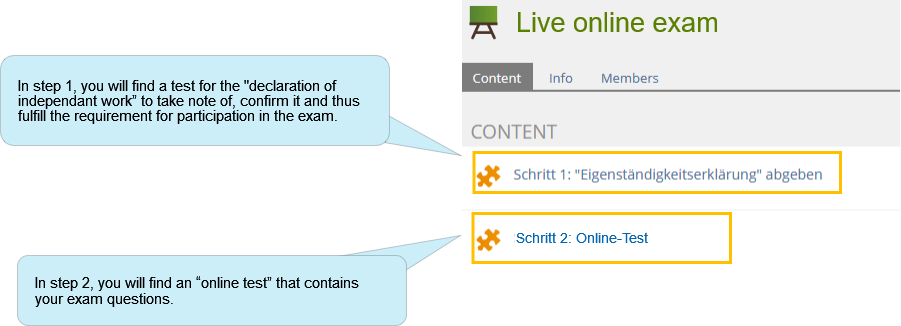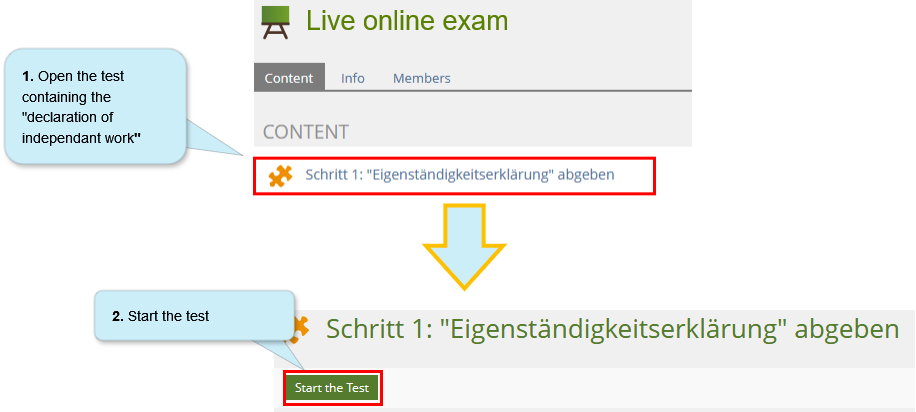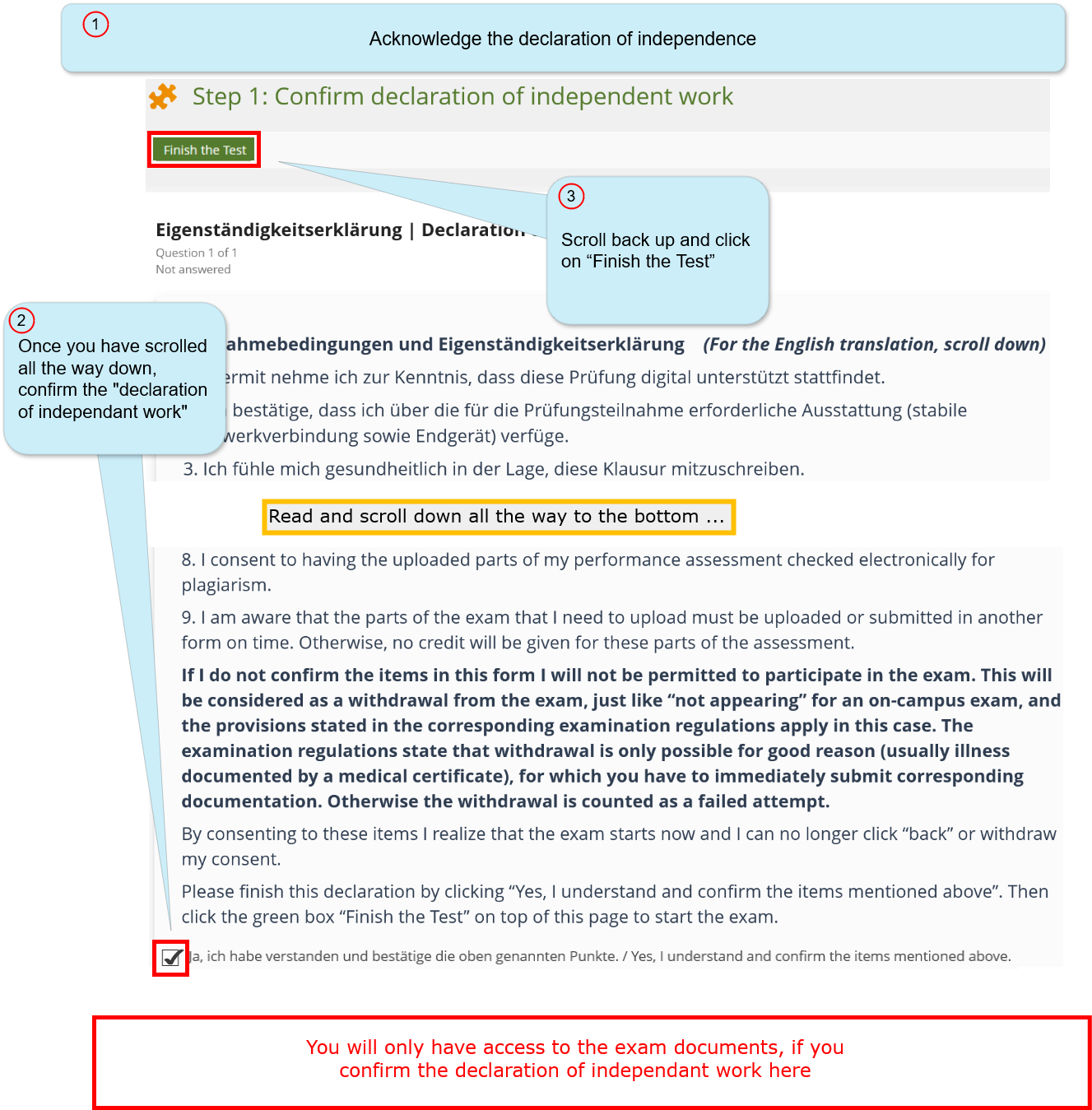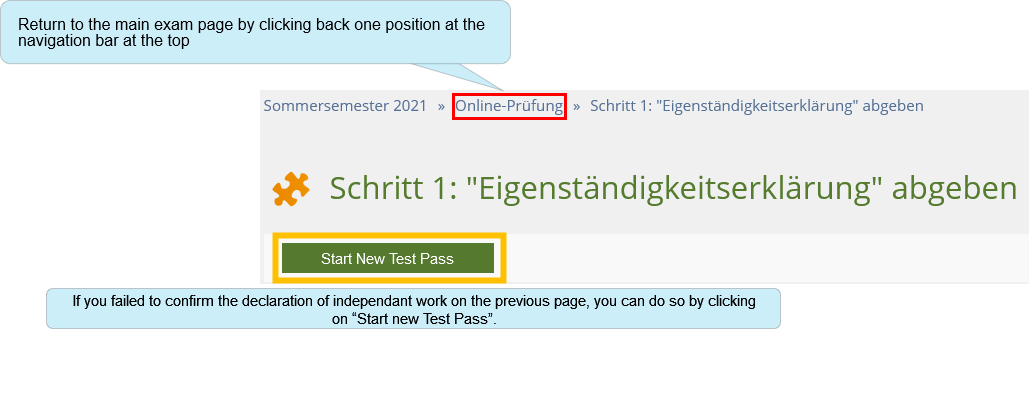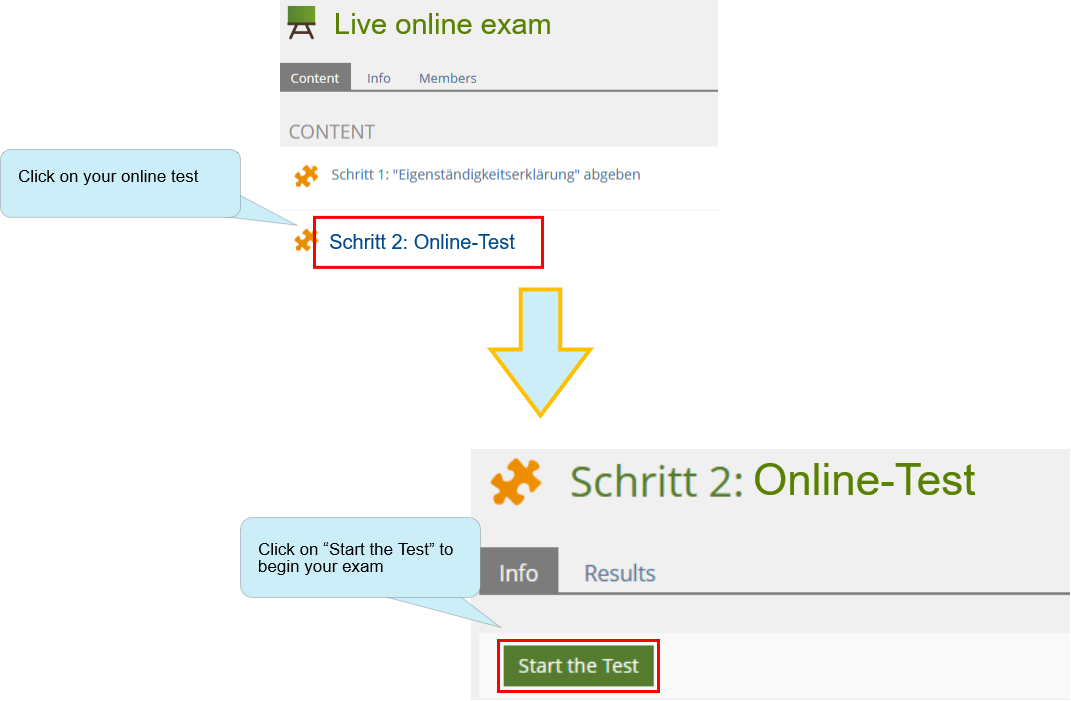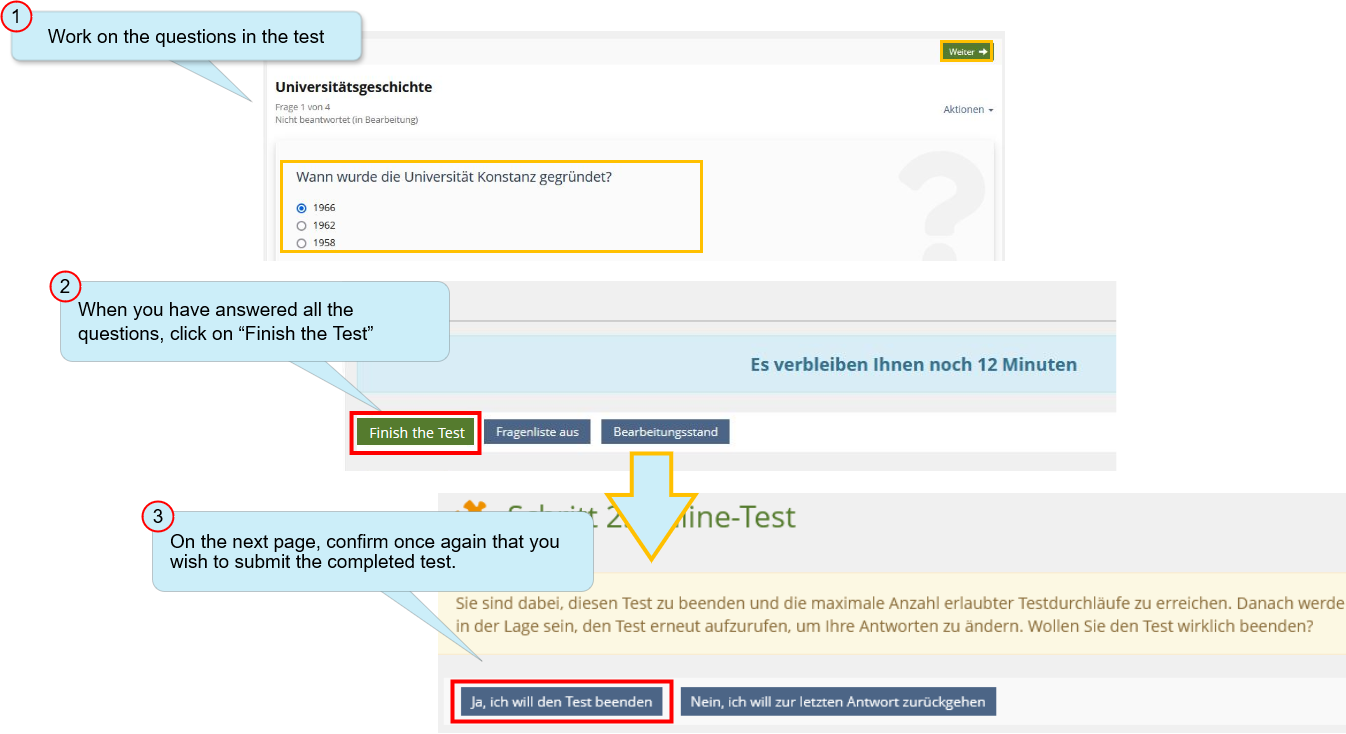ILIAS/Instructions/Online-exams for students: Unterschied zwischen den Versionen
Erscheinungsbild
| Zeile 22: | Zeile 22: | ||
<blockquote>'''<big>Completing, finalizing and submitting the online test</big>'''</blockquote> | <blockquote>'''<big>Completing, finalizing and submitting the online test</big>'''</blockquote>{{Diagramm|Online exams for students 5}}<blockquote> | ||
Version vom 31. Oktober 2024, 11:22 Uhr
| Achtung |
|---|
| Diese Wiki-Seite ist noch im entstehen, die hier dargestellten Informationen können falsch oder missverständlich sein. Wenn Sie weitere Informationen zum Thema benötigen, kontaktieren Sie uns gerne auch schon jetzt. |
1. Submit declaration of independence (if required)
In the ILIAS course for your online test, you will find the following content by default (unless your examiner has planned otherwise):
The ILIAS exams course is usually only available within the communicated time frame.
If you experience any technical problems during the exam, please contact your examiner directly.
Navigate to the correct location...
... and complete the submission.
Navigate back to the exams main page.
2. Complete the live online test
Navigate to the online test and commence the exam
Completing, finalizing and submitting the online test
We wish you good luck for your exam!Your e-learning team