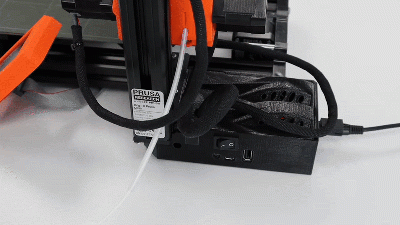Bedienung des CNC-Fräse: Unterschied zwischen den Versionen
Zur Navigation springen
Zur Suche springen
Keine Bearbeitungszusammenfassung |
Keine Bearbeitungszusammenfassung |
||
| Zeile 28: | Zeile 28: | ||
<div style="display: flex; flex-wrap: wrap; align-items: top; justify-content: space-between; width: 100%;"> | <div style="display: flex; flex-wrap: wrap; align-items: top; justify-content: space-between; width: 100%;"> | ||
<div style="flex: 1; min-width: 350px;"> | <div style="flex: 1; min-width: 350px;"> | ||
=== CNCGraf Pro starten === | |||
<p> | <p>C</p></div> | ||
<div style="width: 40%; min-width: 300px; text-align: right;"> | <div style="width: 40%; min-width: 300px; text-align: right;"> | ||
[[Datei:Kippschalter.gif|rechts|rahmenlos|400x400px]] | [[Datei:Kippschalter.gif|rechts|rahmenlos|400x400px]] | ||
| Zeile 38: | Zeile 38: | ||
<div style="display: flex; flex-wrap: wrap; align-items: top; justify-content: space-between; width: 100%;"> | <div style="display: flex; flex-wrap: wrap; align-items: top; justify-content: space-between; width: 100%;"> | ||
<div style="flex: 1; min-width: 350px;"> | <div style="flex: 1; min-width: 350px;"> | ||
<h3> | <h3>Material einspannen</h3> | ||
<p> | <p>D</p></div> | ||
<div style="width: 40%; min-width: 300px; text-align: right;"> | <div style="width: 40%; min-width: 300px; text-align: right;"> | ||
[[Datei:Kippschalter.gif|rechts|rahmenlos|400x400px]] | [[Datei:Kippschalter.gif|rechts|rahmenlos|400x400px]] | ||
| Zeile 48: | Zeile 48: | ||
<div style="display: flex; flex-wrap: wrap; align-items: top; justify-content: space-between; width: 100%;"> | <div style="display: flex; flex-wrap: wrap; align-items: top; justify-content: space-between; width: 100%;"> | ||
<div style="flex: 1; min-width: 350px;"> | <div style="flex: 1; min-width: 350px;"> | ||
=== Alten Fräser herausnehmen === | |||
<p> | <p>E</p></div> | ||
<div style="width: 40%; min-width: 300px; text-align: right;"> | <div style="width: 40%; min-width: 300px; text-align: right;"> | ||
[[Datei:Kippschalter.gif|rechts|rahmenlos|400x400px]] | [[Datei:Kippschalter.gif|rechts|rahmenlos|400x400px]] | ||
| Zeile 58: | Zeile 58: | ||
<div style="display: flex; flex-wrap: wrap; align-items: top; justify-content: space-between; width: 100%;"> | <div style="display: flex; flex-wrap: wrap; align-items: top; justify-content: space-between; width: 100%;"> | ||
<div style="flex: 1; min-width: 350px;"> | <div style="flex: 1; min-width: 350px;"> | ||
=== Neuen Fräser einsetzen === | |||
<p> | <p>F</p></div> | ||
<div style="width: 40%; min-width: 300px; text-align: right;"> | <div style="width: 40%; min-width: 300px; text-align: right;"> | ||
[[Datei:Kippschalter.gif|rechts|rahmenlos|400x400px]] | [[Datei:Kippschalter.gif|rechts|rahmenlos|400x400px]] | ||
| Zeile 68: | Zeile 68: | ||
<div style="display: flex; flex-wrap: wrap; align-items: top; justify-content: space-between; width: 100%;"> | <div style="display: flex; flex-wrap: wrap; align-items: top; justify-content: space-between; width: 100%;"> | ||
<div style="flex: 1; min-width: 350px;"> | <div style="flex: 1; min-width: 350px;"> | ||
=== Maschine einschalten === | |||
<p> | <p>G</p></div> | ||
<div style="width: 40%; min-width: 300px; text-align: right;"> | <div style="width: 40%; min-width: 300px; text-align: right;"> | ||
[[Datei:Kippschalter.gif|rechts|rahmenlos|400x400px]] | [[Datei:Kippschalter.gif|rechts|rahmenlos|400x400px]] | ||
| Zeile 78: | Zeile 78: | ||
<div style="display: flex; flex-wrap: wrap; align-items: top; justify-content: space-between; width: 100%;"> | <div style="display: flex; flex-wrap: wrap; align-items: top; justify-content: space-between; width: 100%;"> | ||
<div style="flex: 1; min-width: 350px;"> | <div style="flex: 1; min-width: 350px;"> | ||
<h3> | <h3>Referenzfahrt</h3> | ||
<p> | <p>H</p></div> | ||
<div style="width: 40%; min-width: 300px; text-align: right;"> | <div style="width: 40%; min-width: 300px; text-align: right;"> | ||
[[Datei:Kippschalter.gif|rechts|rahmenlos|400x400px]] | [[Datei:Kippschalter.gif|rechts|rahmenlos|400x400px]] | ||