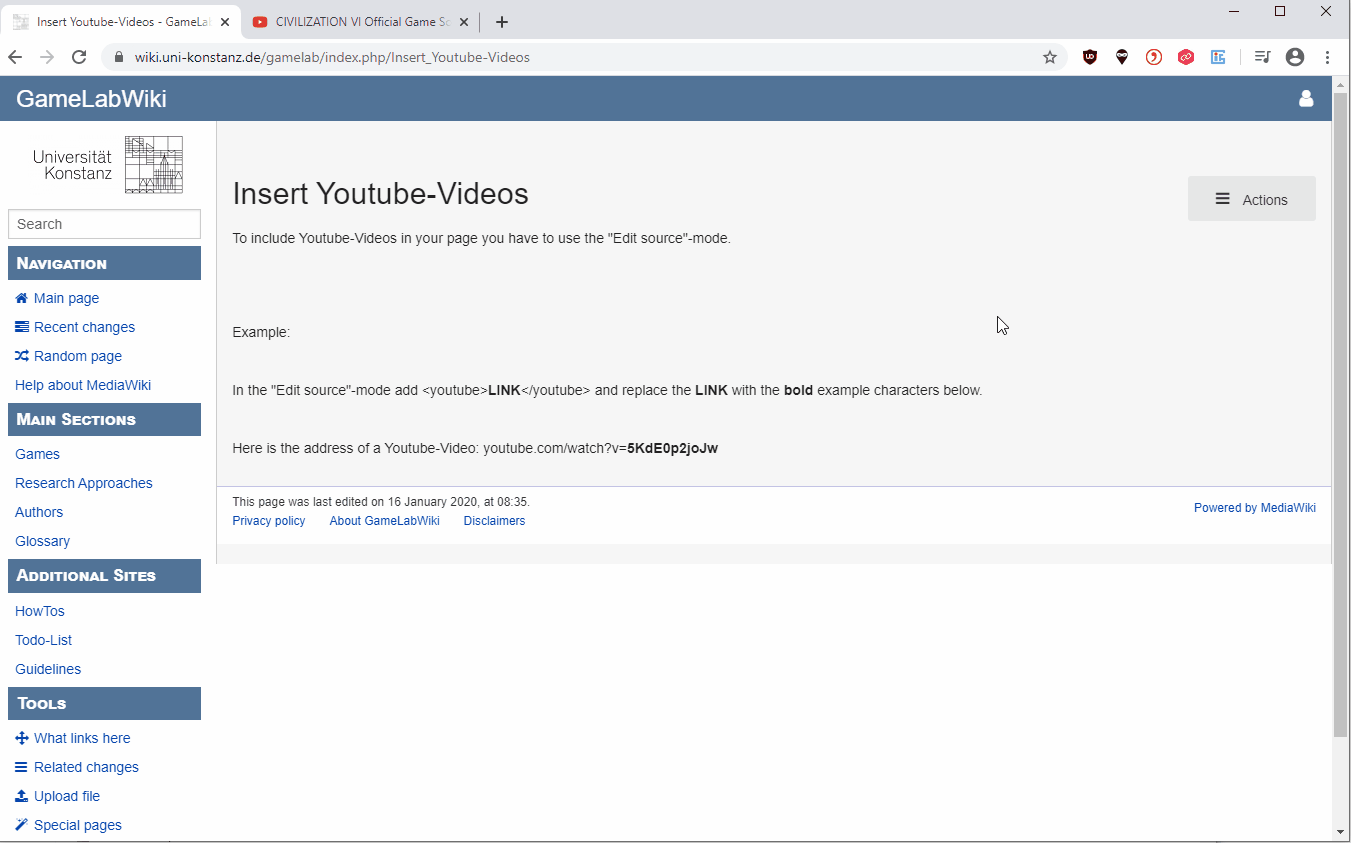Insert Youtube-Videos: Difference between revisions
From GameLabWiki
No edit summary |
No edit summary |
||
| Line 1: | Line 1: | ||
To include Youtube-Videos in your page you have to use the "Edit source"-mode. | To include Youtube-Videos in your page you have to use the "Edit source"-mode. | ||
| Line 11: | Line 9: | ||
Here is the address of a Youtube-Video: youtube.com/watch?v='''5KdE0p2joJw''' | Here is the address of a Youtube-Video: youtube.com/watch?v='''5KdE0p2joJw''' | ||
Tutorial video: | |||
[[File:Youtube.gif|thumb|1351x1351px]] | |||