Trypsin ACA2014
7200 frames collected (and 3600 frames provided) on a Pilatus 2M detector at Photon Factory BL-1A. What is special about these data:
- shutterless and fast (0.1°/frame, 0.1 sec/frame)
- low energy (2.7 A wavelength)
- cryoprotectant surrounding the crystal was partially removed to reduce X-ray absorption.
We start processing by creating an empty directory, and changing to this directory. This can be conveniently done using XDSGUI / Projects / navigate to the directory with the Trypsin frames / create empty folder.
DEFPIX (determination of valid detector area for integration)
In DEFPIX, the trusted pixels (used for INTEGRATE) are determined. To exclude beam stop shadow etc., the background value of each pixel is compared with resolution-averaged background velue. Usually default parameter works well, but sometimes it needs adjustment like this dataset. Check BKGPIX.cbf, the initial background table for INTEGRATE, where untrusted pixels are marked by -3.

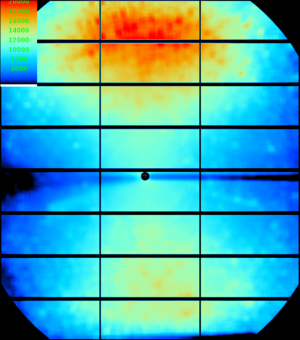
Open BKGPIX.cbf with adxv or xds-viewer. In this figure, negative pixels (untrusted pixels) are colored yellow. Apparently, valid area are masked as well as beam stop shadow.
Check ABS.cbf generated in DEFPIX. The pixel value is the ratio between the background and the mean background of the same resolution, multiplied by 10000. If the pixel value is outside VALUE_RANGE_FOR_TRUSTED_DETECTOR_PIXELS= (default of generate_XDS.INP rev. 0.44 is "6000 30000"), the pixel is marked as untrusted one. The wrongly masked area have the value from 3000 to 6000 here. Edit XDS.INP and change the line to VALUE_RANGE_FOR_TRUSTED_DETECTOR_PIXELS= 3000 30000, and then run DEFPIX again.
Check the revised BKGPIX.cbf - looks alright?
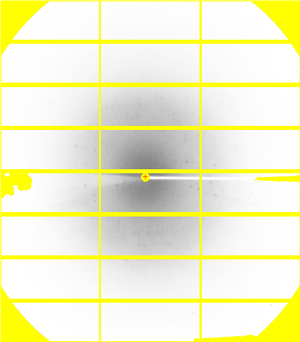
How Low (In Frames) Can You Go?
With JOB= CORRECT DATA_RANGE= 1 3600,
SUBSET OF INTENSITY DATA WITH SIGNAL/NOISE >= -3.0 AS FUNCTION OF RESOLUTION
RESOLUTION NUMBER OF REFLECTIONS COMPLETENESS R-FACTOR R-FACTOR COMPARED I/SIGMA R-meas CC(1/2) Anomal SigAno Nano
LIMIT OBSERVED UNIQUE POSSIBLE OF DATA observed expected Corr
7.03 4354 612 616 99.4% 4.2% 3.8% 4354 45.53 4.5% 99.8* 93* 4.398 226
5.01 7329 1082 1087 99.5% 4.1% 3.9% 7329 43.28 4.5% 99.9* 91* 3.682 463
4.10 8684 1350 1375 98.2% 4.0% 3.8% 8679 43.72 4.3% 99.8* 82* 2.411 601
3.55 10993 1606 1639 98.0% 3.6% 3.9% 10989 44.34 3.9% 99.9* 77* 2.011 726
3.18 11841 1813 1869 97.0% 3.8% 4.0% 11836 40.35 4.1% 99.8* 71* 2.023 829
2.90 12753 1945 2048 95.0% 3.8% 4.4% 12750 35.85 4.1% 99.9* 76* 2.057 900
2.69 13877 2083 2214 94.1% 4.1% 4.9% 13875 32.19 4.4% 99.8* 75* 1.918 971
2.52 14118 2199 2409 91.3% 4.9% 5.3% 14104 28.22 5.3% 99.7* 74* 1.817 1019
2.37 6456 1606 2539 63.3% 5.6% 5.7% 6271 19.22 6.4% 99.5* 62* 1.446 653
total 90405 14296 15796 90.5% 4.0% 4.2% 90187 35.52 4.3% 99.9* 79* 2.159 6388
With 3,600 frames (360 degrees), phasing is straightforward.