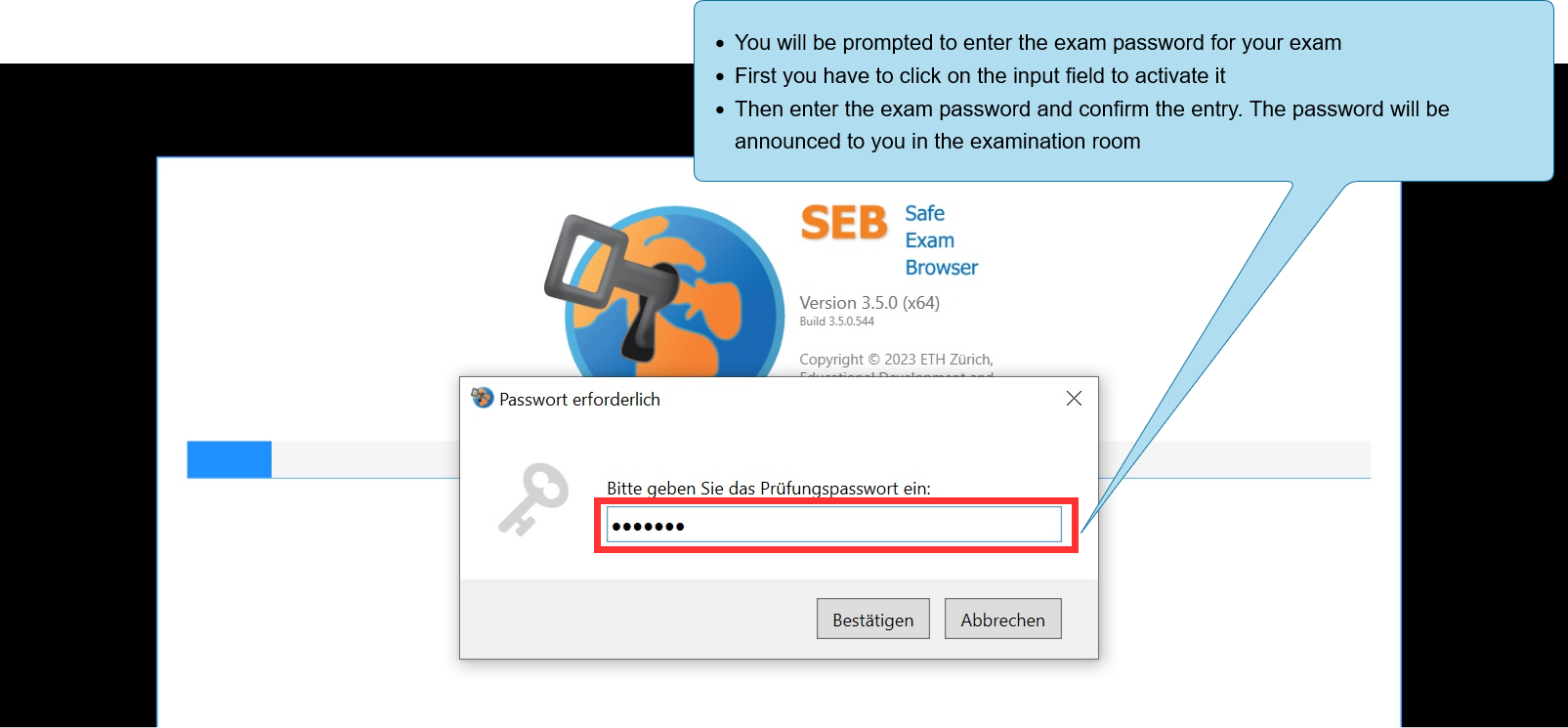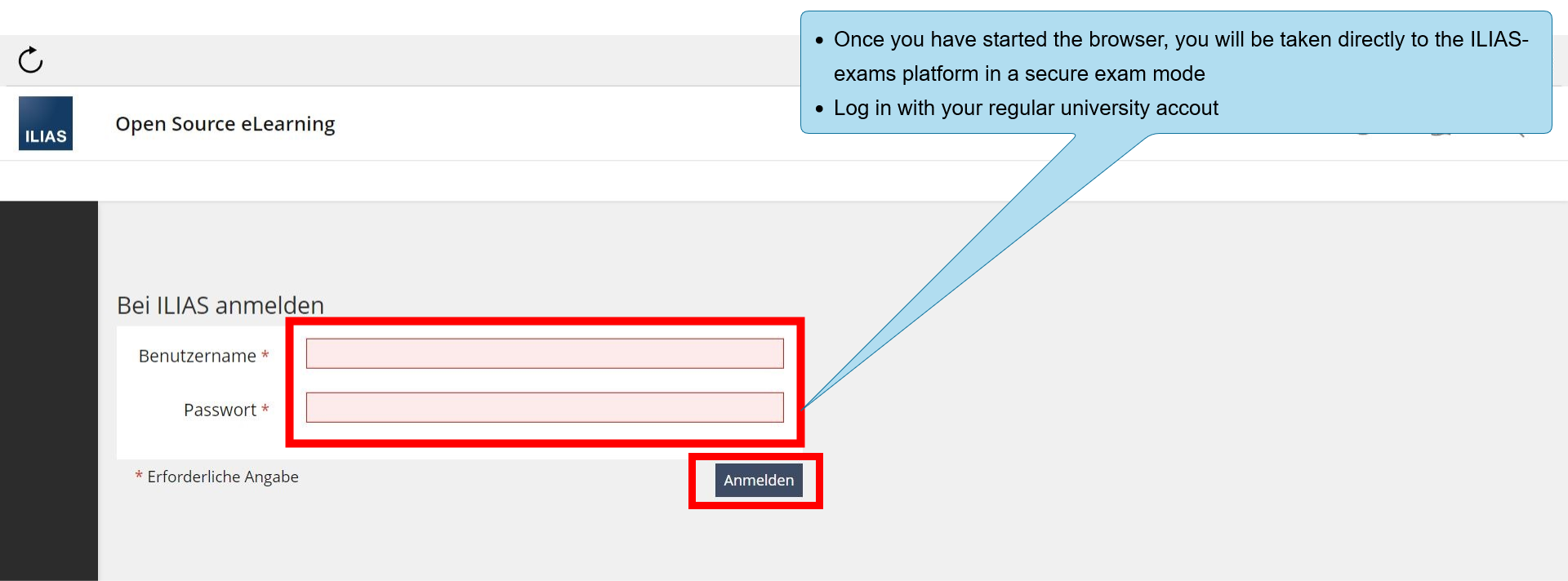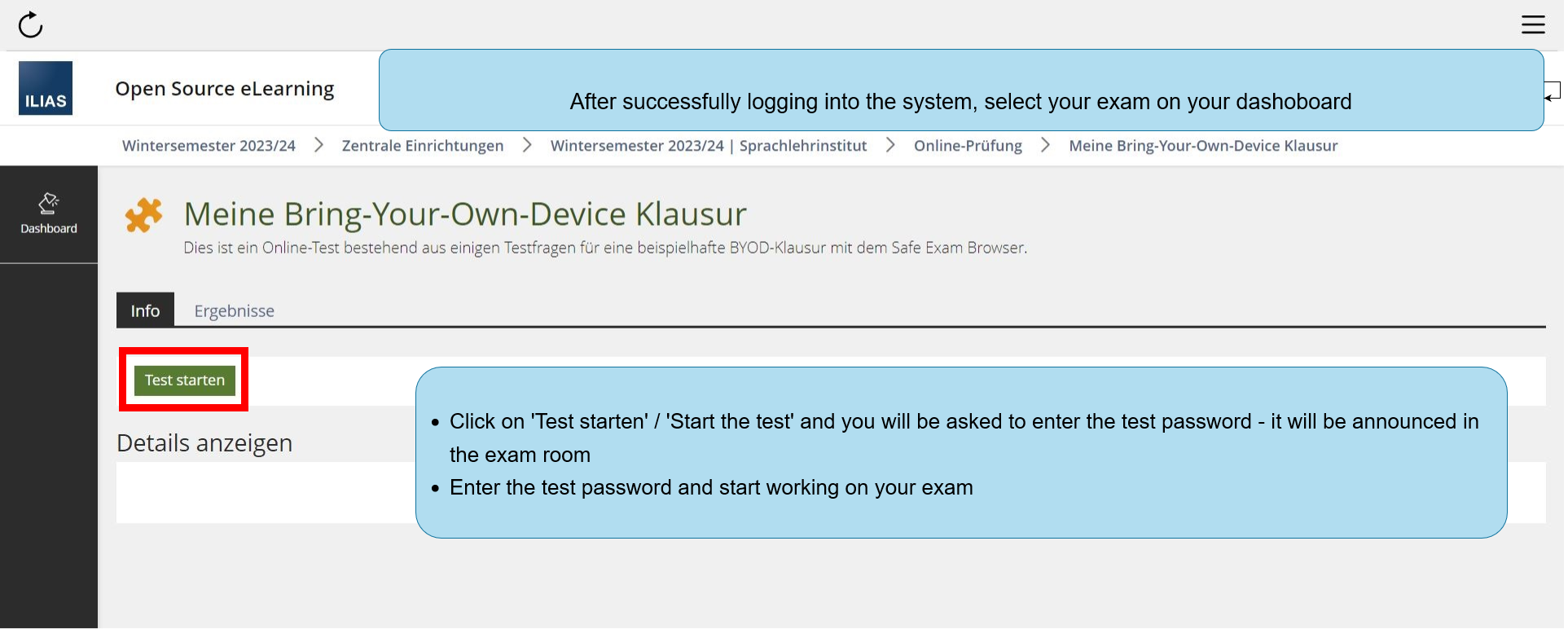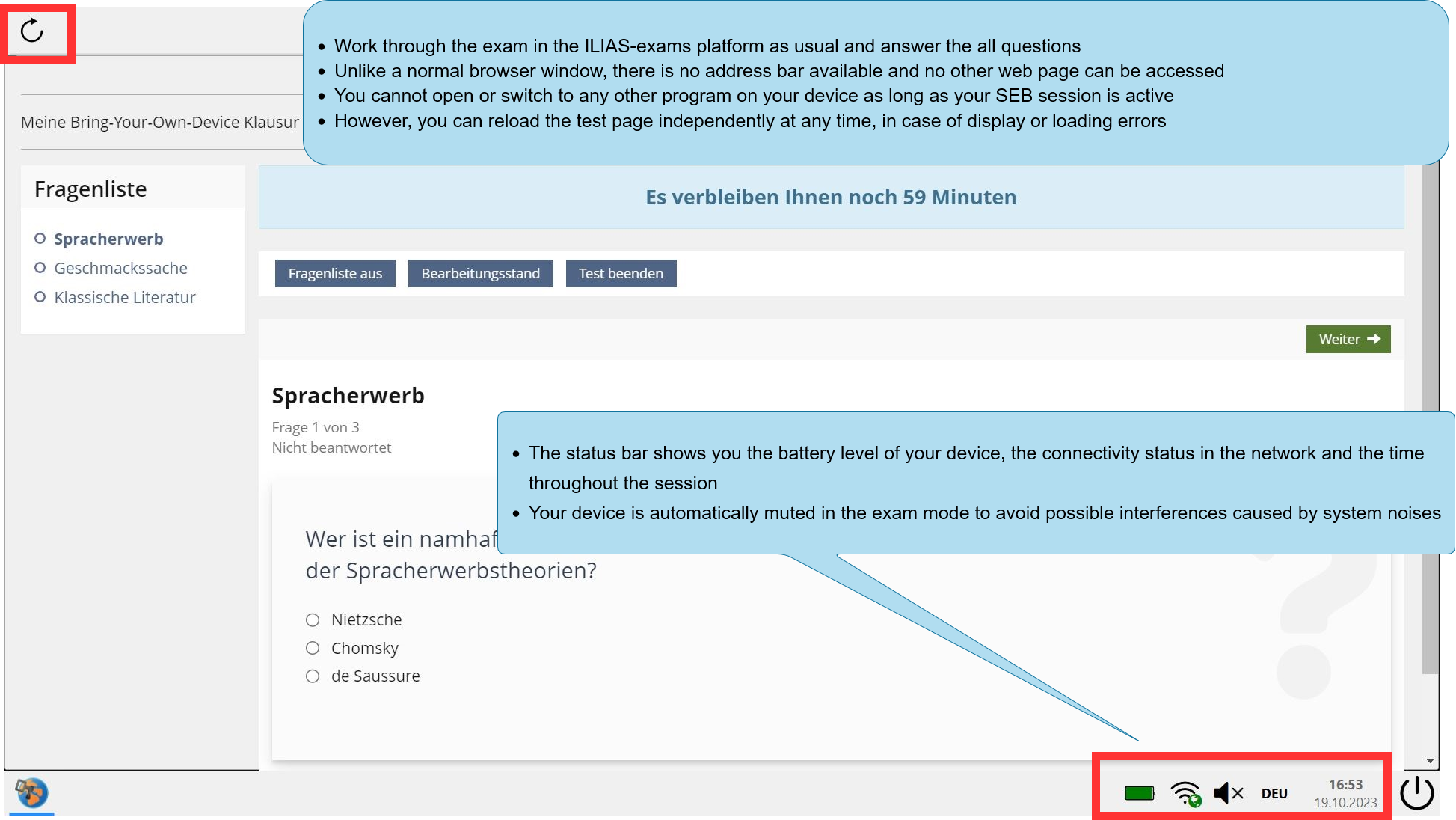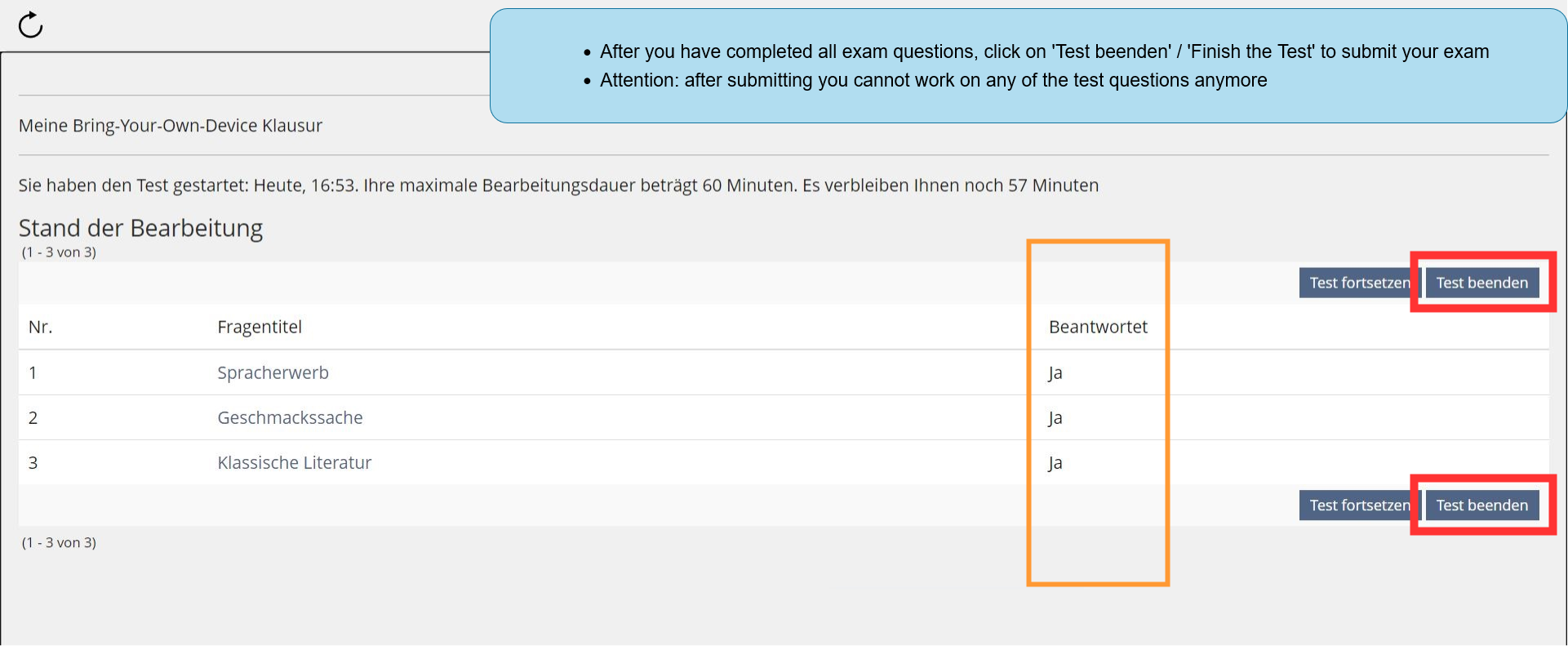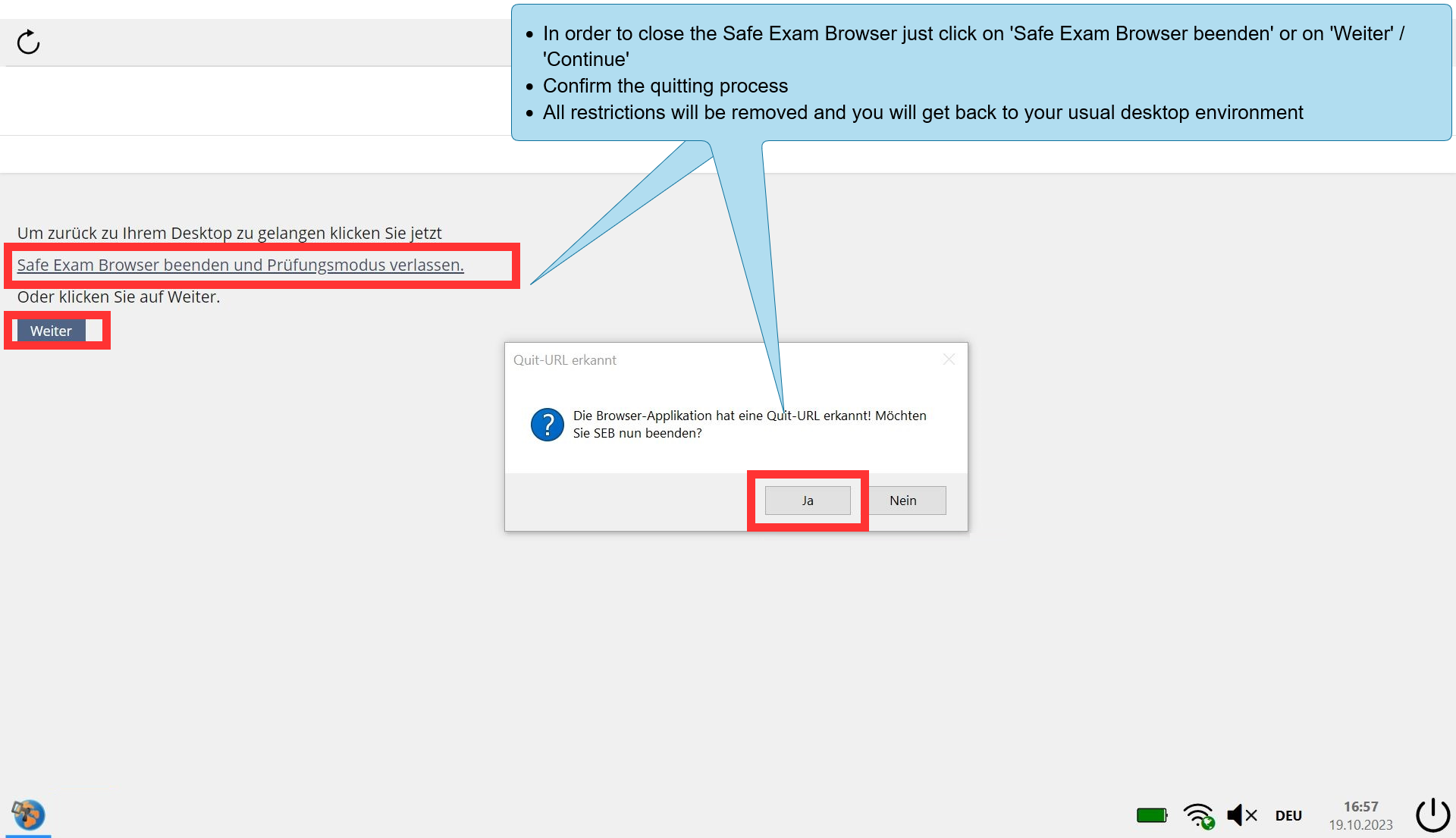How to write an exam using the Safe Exam Browser
Erscheinungsbild
In this article you will learn how to write your bring-your-own-device exam and how to use the Safe Exam Browser.
1. Starting the Safe Exam Browser (SEB)
You will need to download the dedicated start file (or configuration file) for your exam. This file will be distributed by the person responsible for your exam in time.
Once you have downloaded it, execute the file via double-clicking on it to run the SEB.
2. Writing the exam
2.1. Logging in and starting the online test
2.2. Working on exam questions
3. Handing in your exam and quitting the exam mode
3.1. Finishing the online test
3.2. Closing the Safe Exam Browser