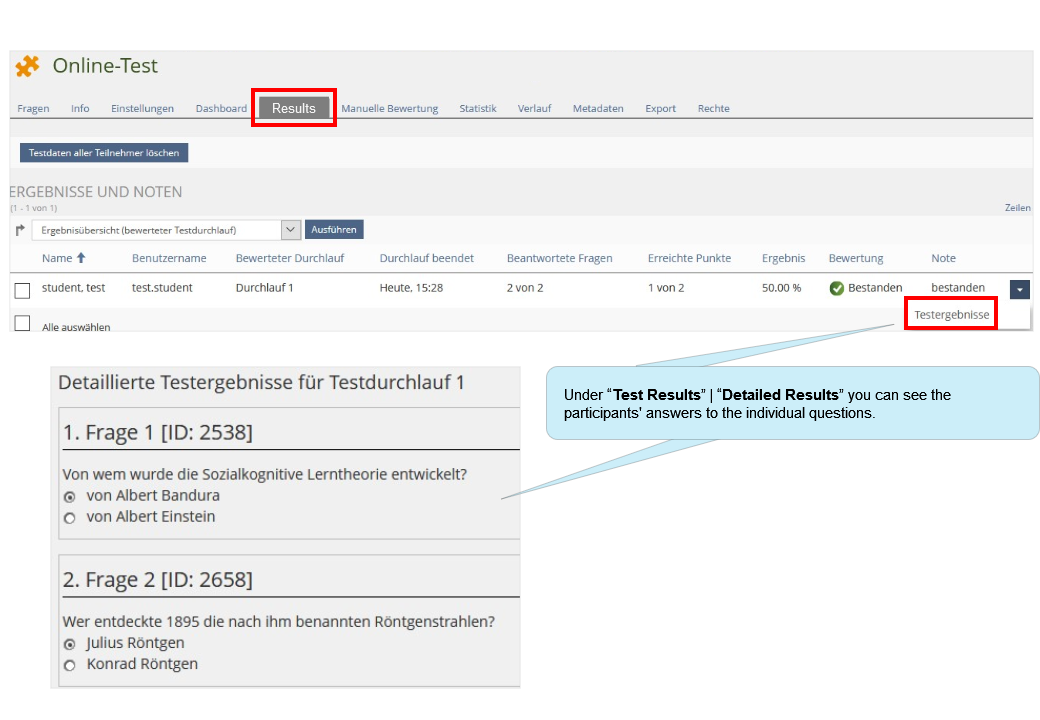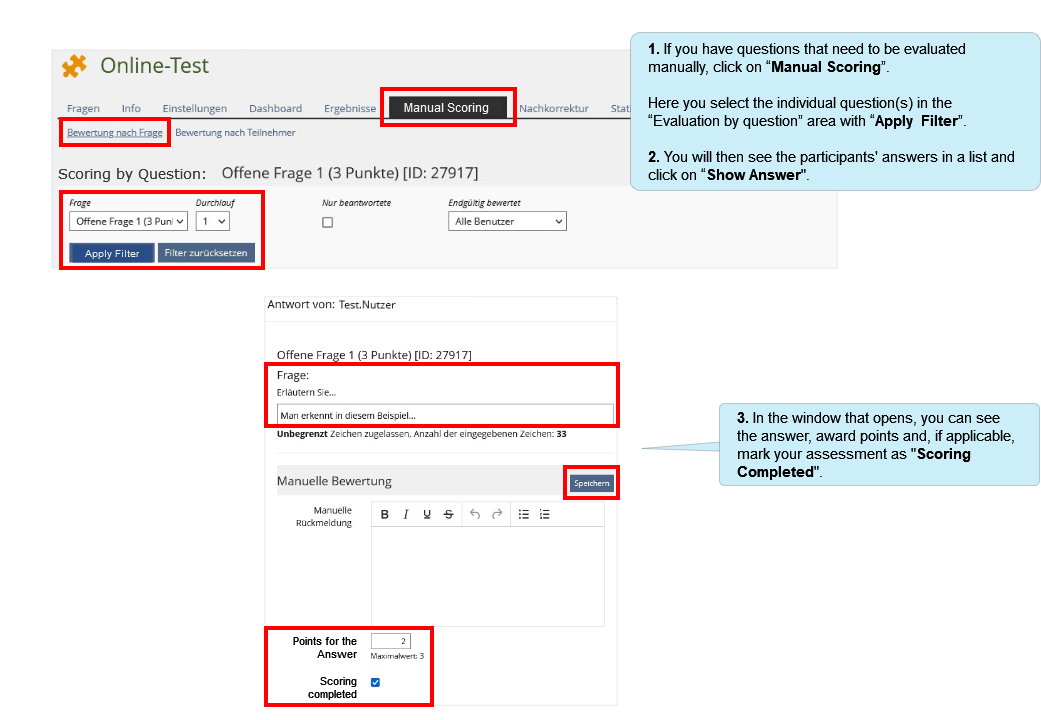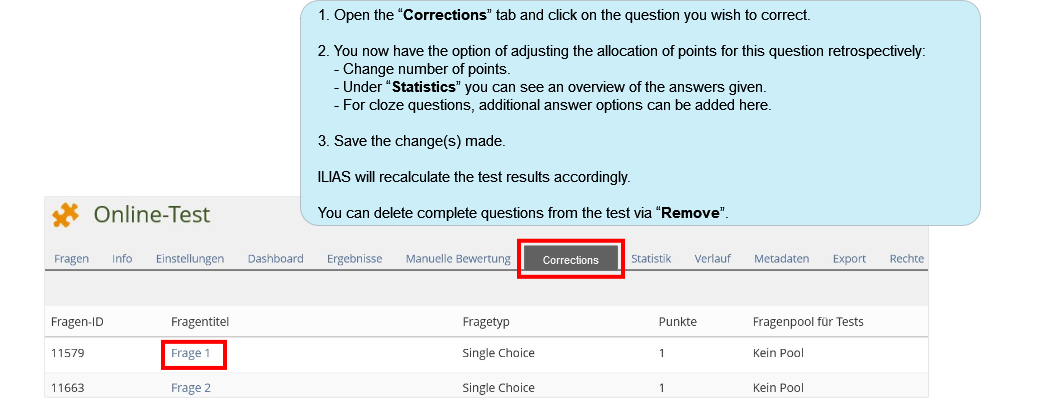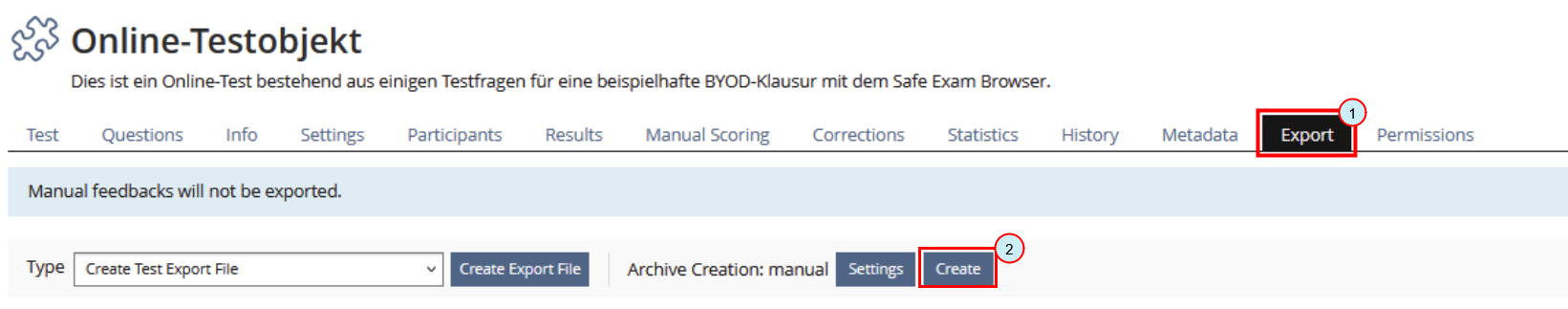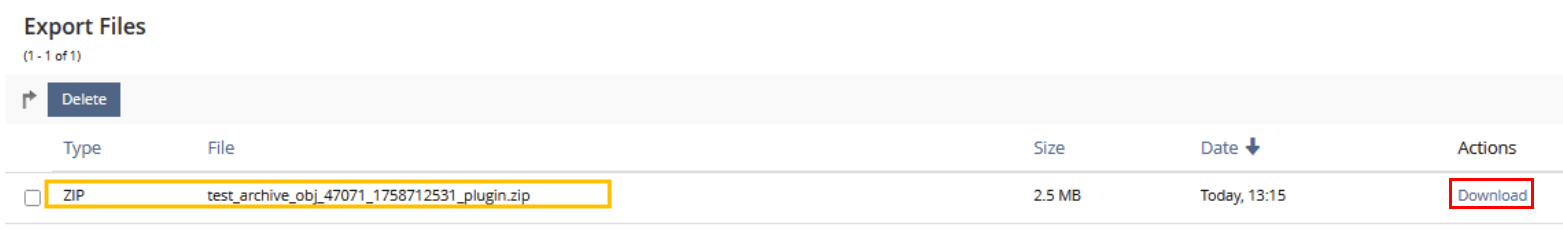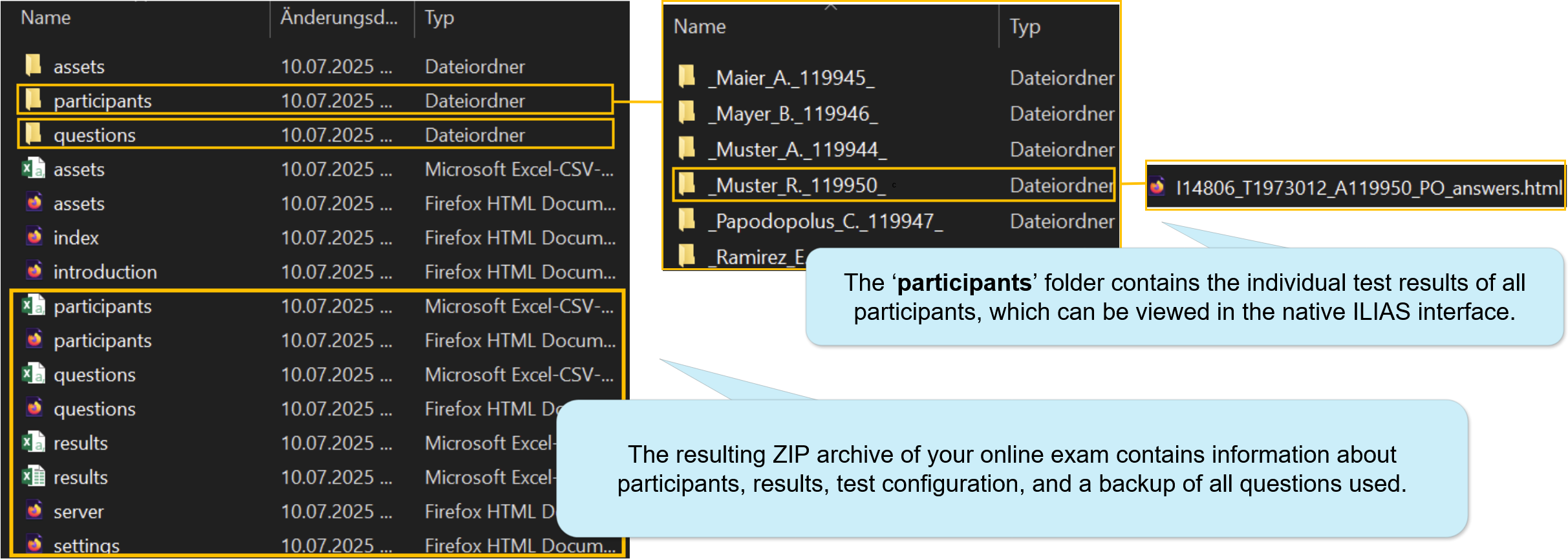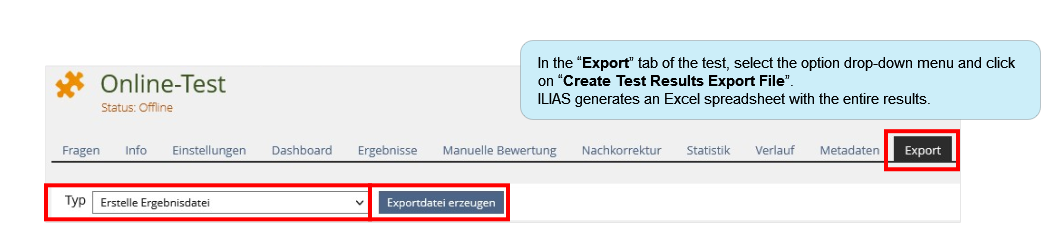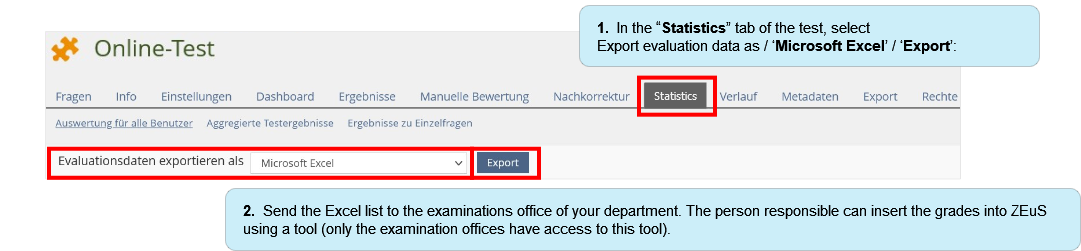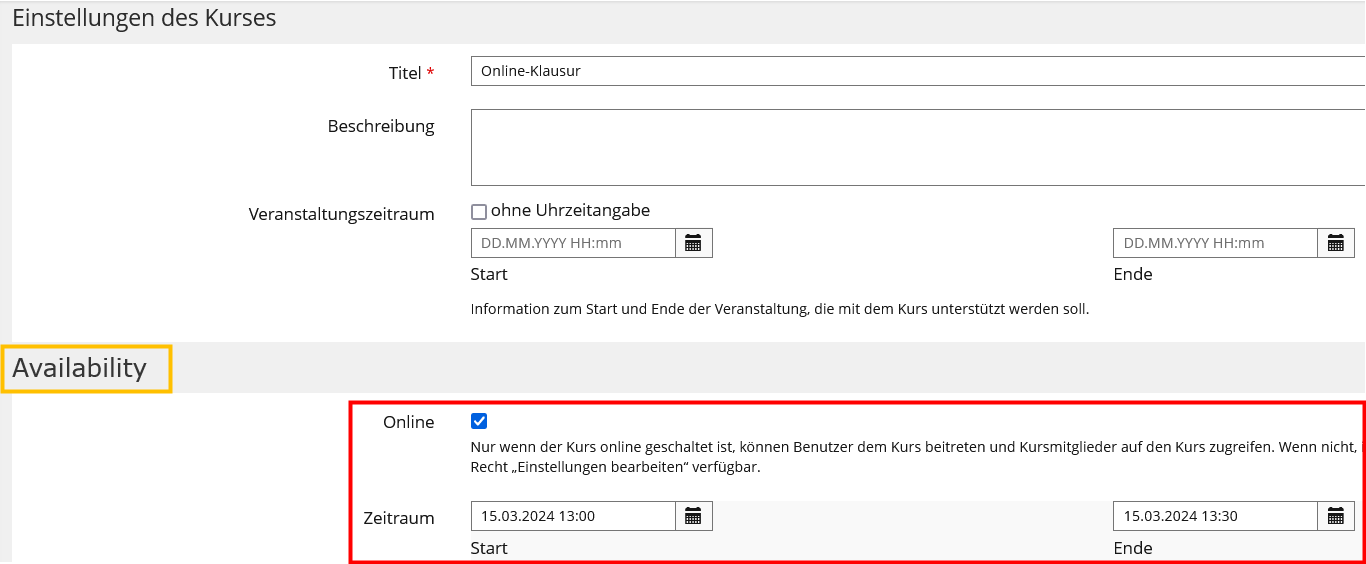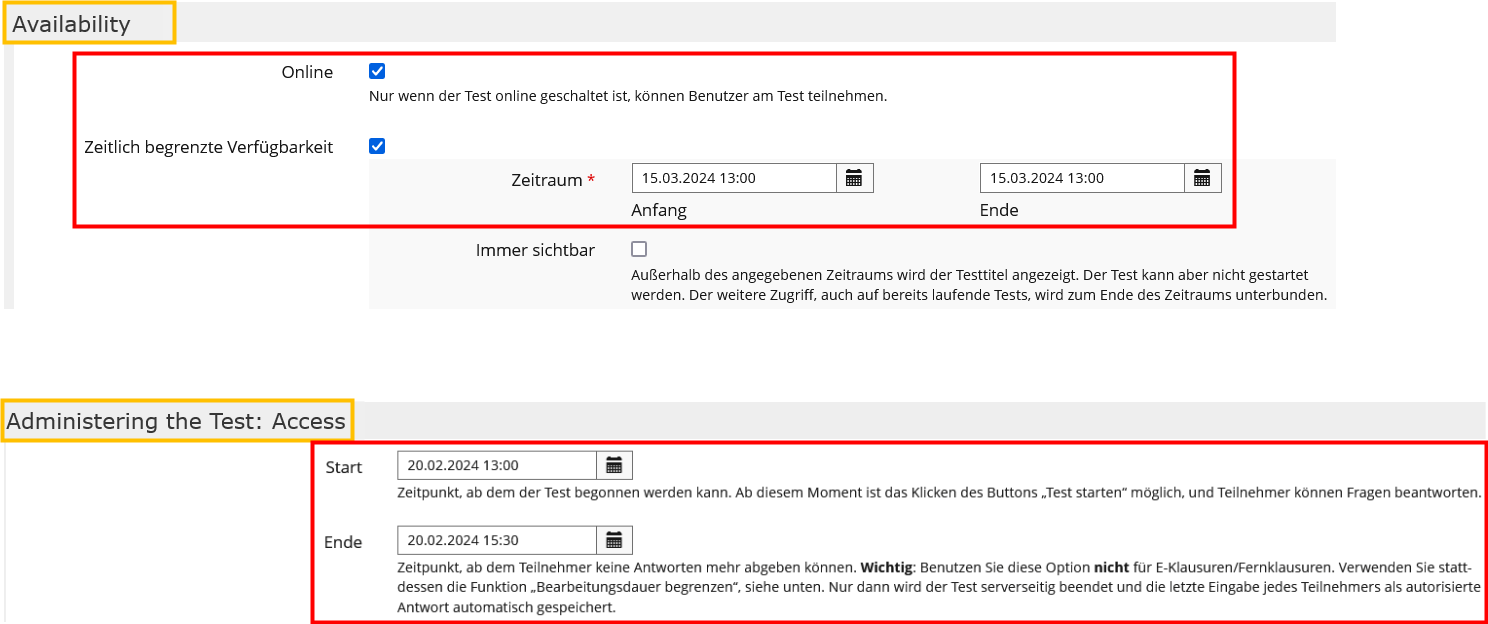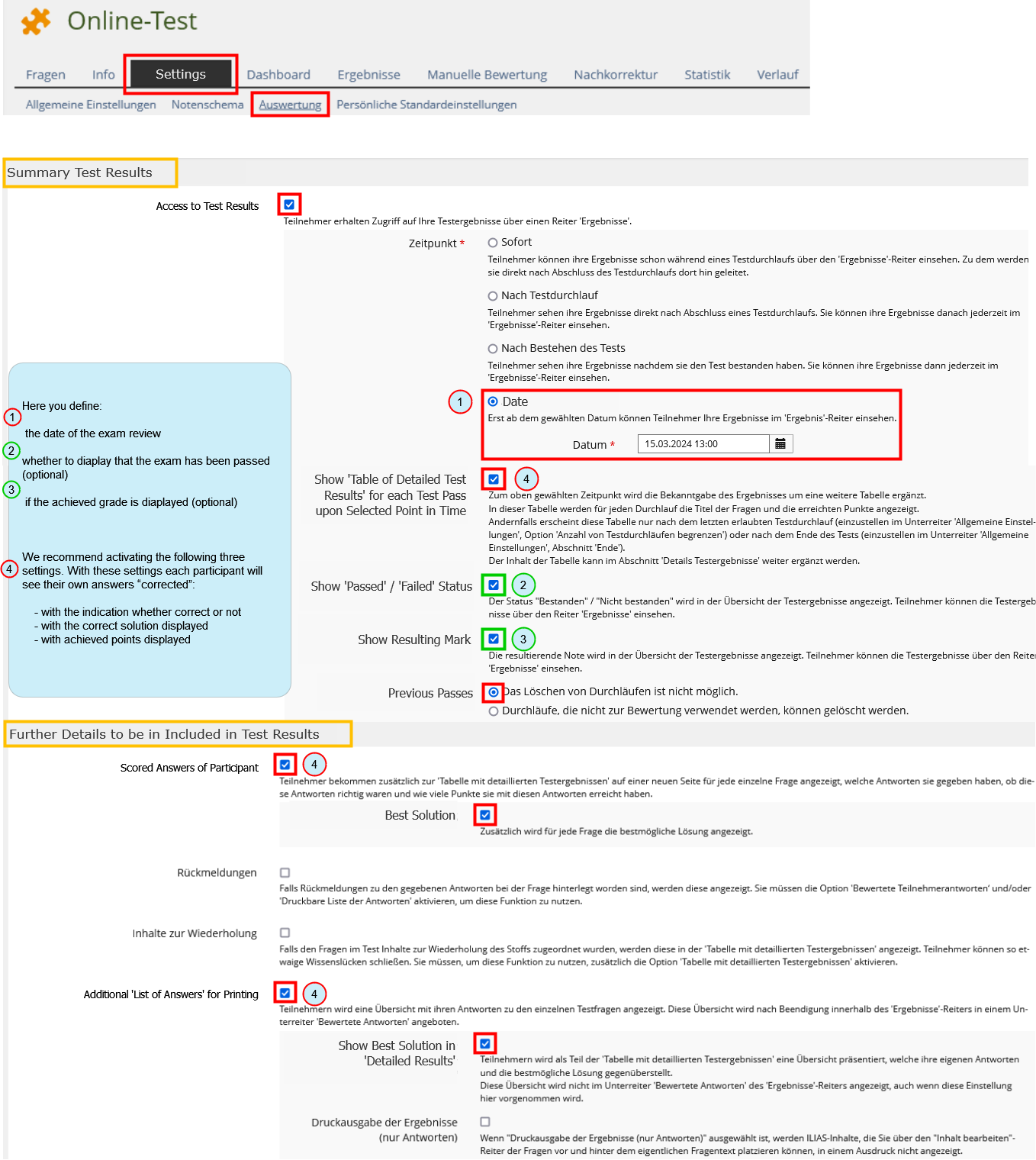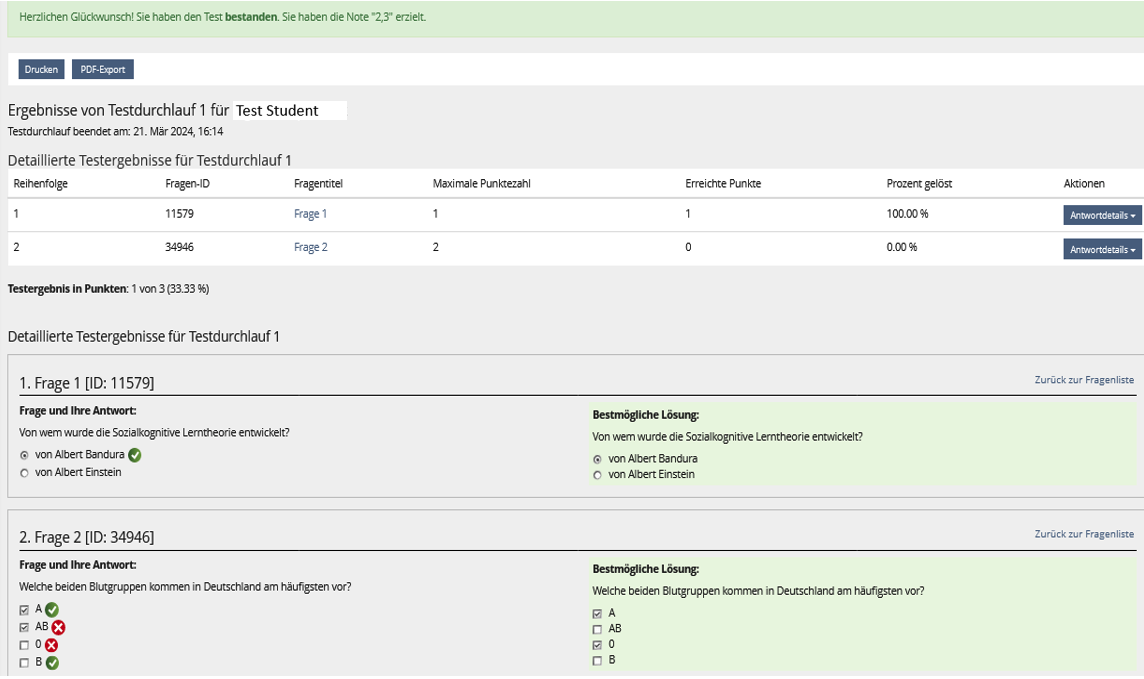Vorlage:ILIAS guide configuring exams and tests parts 8-9
Diese Vorlage enthält einen Baustein, der sowohl in der Anleitung für On-Campus-Klausuren (englische Version) wie auch in der Anleitung für Off-Campus-Prüfungen (englische Version) verwendet wird. Dieser Baustein enthält die kompletten Abschnitte 8-9.
8. Evaluation
8.1 Automatic evaluation
If your test consists exclusively of questions for which you have specified answer options and points to be achieved in advance, ILIAS will evaluate the exam automatically. In this case, you will receive the results overview in the "Results" tab - including the name, number of points achieved and grade - according to the evaluation scheme you have specified.
8.2. Evaluating manually
8.3. Post-correction
Do you realize after the exam that you made a mistake assigning points to a question?
Or that you did not formulate a question clearly enough, as a result of which it was not sufficiently understood by many participants, and therefore not answered appropriately?
The scoring of this question distorts the results of the entire exam and you would like to reduce this distortion (e.g. by awarding fewer points to the question in question). In the "Corrections" tab, you can
- change, remove or add points to the answer options of a question
- change, remove or add individual answer options for a question
- review a summary of answers given for each question and, if necessary, remove any manual scores that have already been created.
Important:
- Not all question types have the option of post-correction, and some can only be partially corrected, i.e. you can change the points for existing answers for all of them, but it is not possible to add further, new answer options afterwards (e.g. ordering question and matching question).
- Subsequent corrections and manual corrections should only be made by one person at a time. If several people are working on the correction at the same time and the saving time overlaps, not all corrections can be saved for technical reasons.
8.4. Exporting the results
Option 1: Create a test archive in a ZIP file containing all contents of the online test (recommended):
The archive has been created and is now available. Download the archive.
The result is a zip archive with the following structure:
Option 2: Create a document with all results in an Excel spreadsheet:
8.5. Transferring grades to ZEuS
There is a tool for transferring grades from ILIAS tests to ZEuS. Please proceed as follows:
The above mentioned tool including information about it can be found on the following page:
The link to the tool can be found in the section "Lösung".
9. Post-exam review
You need to make various settings in your online exam before making a post-review:
9.1. Exam course (main page) | Settings:
| Screenshot: |
|---|
9.2. Online-Test | Settings | General:
Section "Availability":
- Adjust time period (if assigned by you for the exam) to the exam review (test must be online for reviewing)
Section "Administering the Test: Access":
- The end of this period must be before the exam review
| Screenshot: |
|---|
9.3. Online-Test | Settings| Scoring and Results:
Sections "Summary Test Results" and "Further Details to be Included in Test Results":
necessary (red) and individually desired (green) settings for the exam review:
With the settings set like this, the results for the participants are displayed as follows: