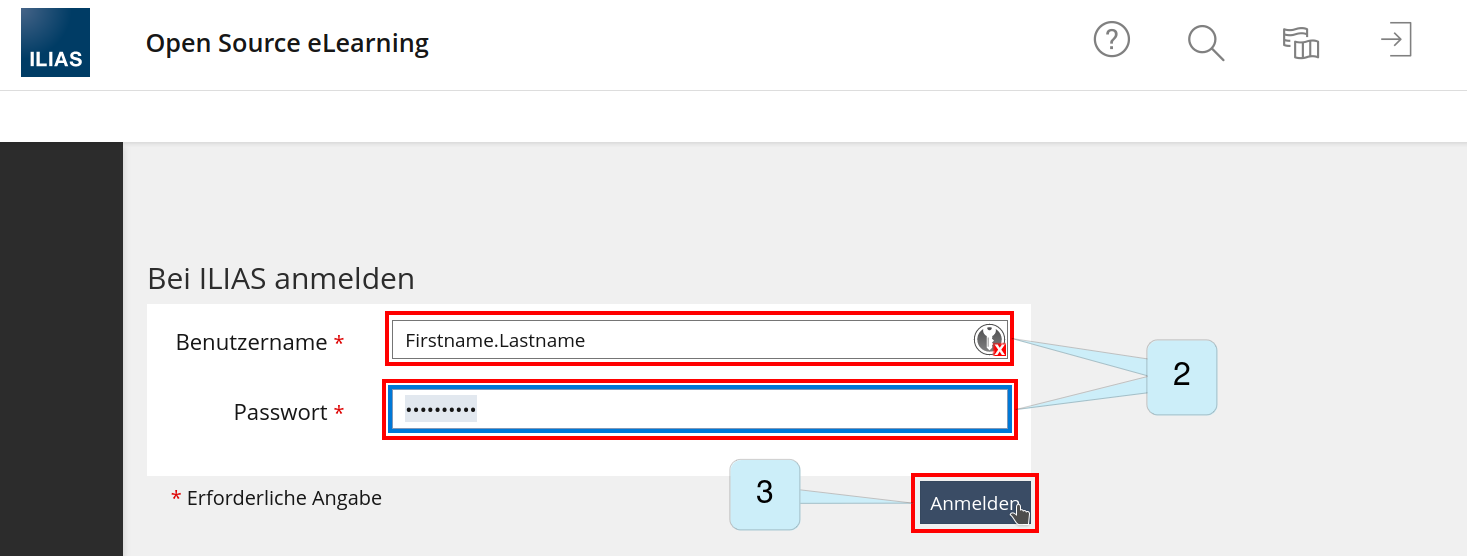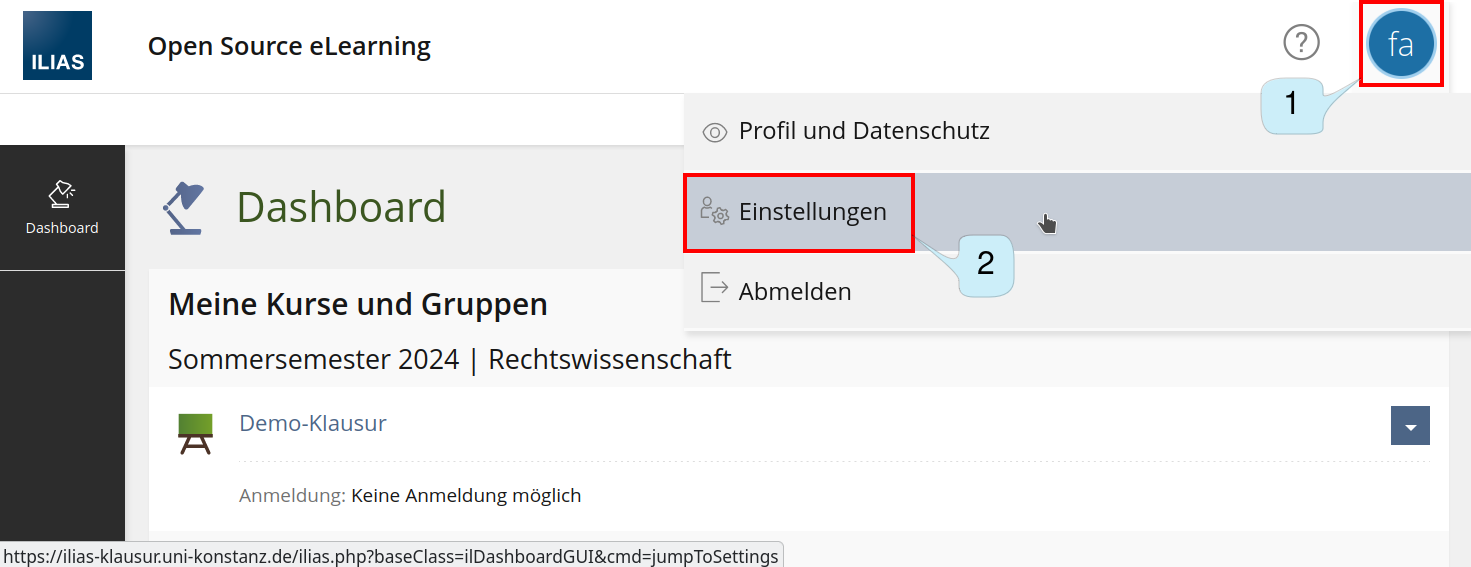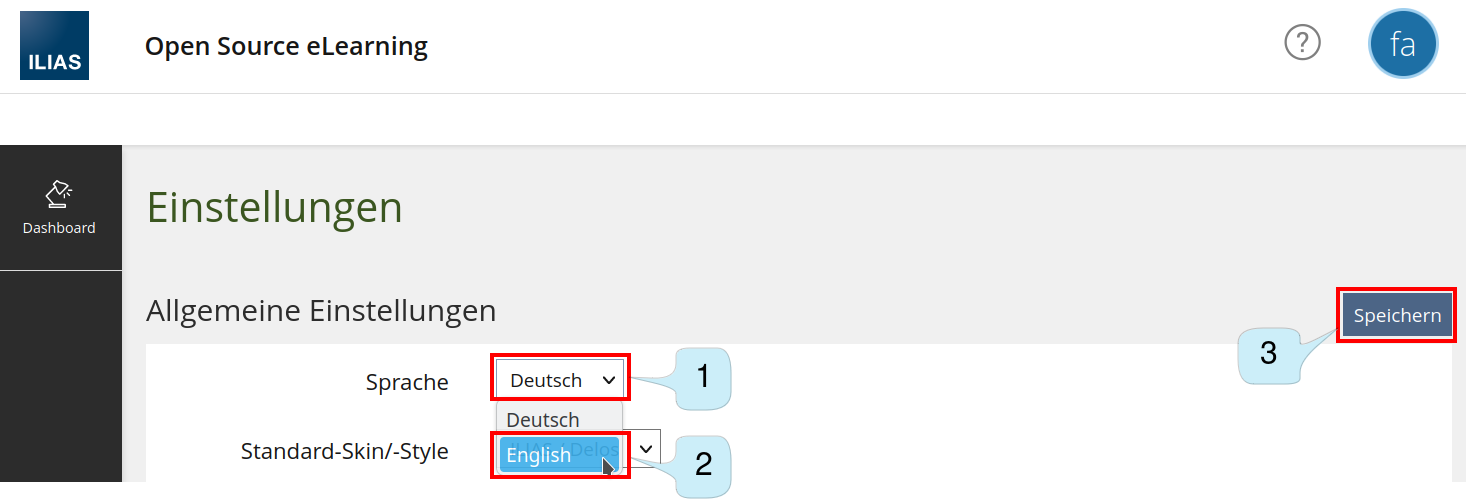ILIAS/How to Switch Language (Exams): Unterschied zwischen den Versionen
(Die Seite wurde neu angelegt: „{{UnderConstruction}} Exams use a seperate ILIAS system from the one that is used for all other purposes. The language needs to be switched for each ILIAS system seperately. This guide explains how to switch the language used for the ILIAS system that is used for exams. === 1. Log into Ilias-Klausur === # Open https://ilias-klausur.uni-konstanz.de. (Note: ...) # Enter your username (Firstname.Lastname) and your password. # Click "Anmelden" or press the…“) |
|||
| Zeile 1: | Zeile 1: | ||
{{UnderConstruction}} | {{UnderConstruction}} | ||
This guide explains how to switch the user interface language used by the ILIAS system that is used for online exams. Online exams use an ILIAS system that is separate from the one that is used for all other purposes. The language needs to be switched for each ILIAS system separately, so even if you have already switched the user interface language of the normal ILIAS system, you need to switch it for the exam ILIAS system separately. | |||
Note that this won't change the language your exam questions appear in -- the questions will of course be in the language your lecturer phrased them in, no matter your user interface settings. | |||
=== 1. Log into Ilias-Klausur === | === 1. Log into Ilias-Klausur === | ||
# Open https://ilias-klausur.uni-konstanz.de. | # Open https://ilias-klausur.uni-konstanz.de. | ||
# Enter your username (Firstname.Lastname) and your password. | # Enter your username (Firstname.Lastname) and your password. | ||
# Click "Anmelden" or press the enter key. | # Click "Anmelden" or press the enter key. | ||
Version vom 4. Juli 2024, 11:10 Uhr
| Achtung |
|---|
| Diese Wiki-Seite ist noch im entstehen, die hier dargestellten Informationen können falsch oder missverständlich sein. Wenn Sie weitere Informationen zum Thema benötigen, kontaktieren Sie uns gerne auch schon jetzt. |
This guide explains how to switch the user interface language used by the ILIAS system that is used for online exams. Online exams use an ILIAS system that is separate from the one that is used for all other purposes. The language needs to be switched for each ILIAS system separately, so even if you have already switched the user interface language of the normal ILIAS system, you need to switch it for the exam ILIAS system separately.
Note that this won't change the language your exam questions appear in -- the questions will of course be in the language your lecturer phrased them in, no matter your user interface settings.
1. Log into Ilias-Klausur
- Open https://ilias-klausur.uni-konstanz.de.
- Enter your username (Firstname.Lastname) and your password.
- Click "Anmelden" or press the enter key.
| Screenshot: |
|---|
2. Open Settings
- Click your user icon in the top right corner.
- Click "Einstellungen" (Settings)
| Screenshot: |
|---|
3. Select the Language
- Click "Deutsch".
- In the dropbox that just open, select the language you plan to switch to (i.e. "English").
- Click "Speichern" to save your settings.
| Screenshot: |
|---|