Categories
From GameLabWiki
There's two ways to add a page to a category: Using the visual editor, or using the source editor.
Using the visual editor click on the menu on the left side of the pencil symbol and click on Categories. A new window will open where you now have the option to add the page you are editing to a category. If the category you want to add the page already exists, such as the "Games" or "Research Approaches" category, the category will appear in the drop down menu upon typing the first letter.
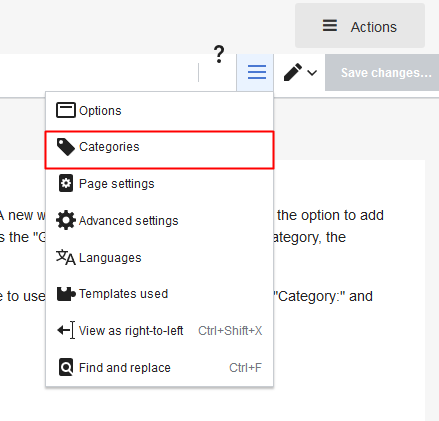
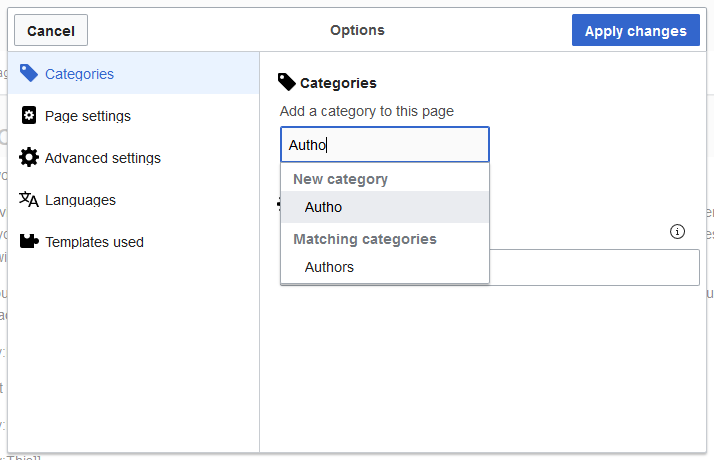
For the source editor, add a new line at the bottom of the text. To add the page to a category, you have to use two open square brackets, the add "Category:" and after that add the category you want to add the page to, before using two closing brackets.
[[Category:Like This]].
If you want to add a page to multiple categories, you have to repeat this process for each category.
[[Category:Like]]
[[Category:This]]
